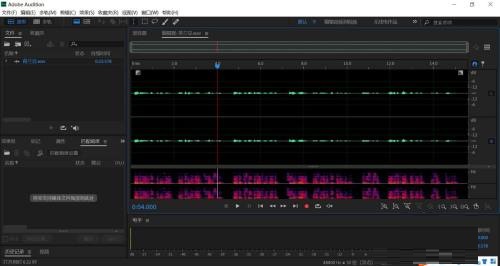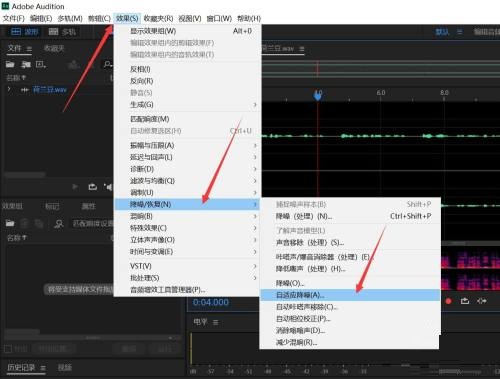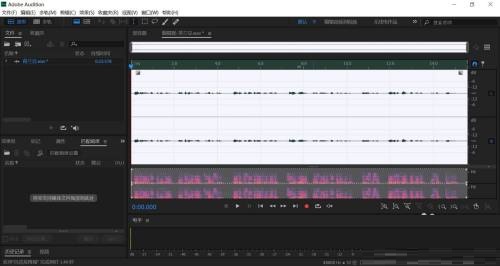How to adaptively reduce noise in Adobe Audition cs6 - adaptive noise reduction method
Time: 2022-02-20Source: Huajun Software TutorialAuthor: GiuliaQ
Recently, some friends have asked the editor how to adaptively reduce noise in Adobe Audition cs6? Here is Adobe Audition for everyone
Friends who need it can learn more about the CS6 adaptive noise reduction method.
Step 1: Use Adobe Audition software to open the audio file that requires adaptive noise reduction (as shown in the picture).
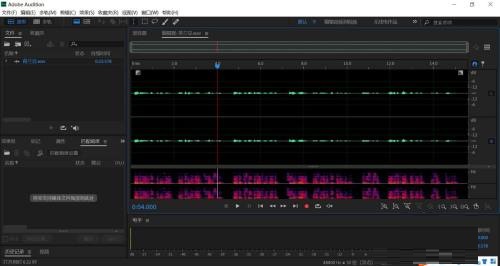
Step 2: Click "Effect" - "Noise Reduction/Restoration" - "Adaptive Noise Reduction" in the menu bar (as shown in the picture).
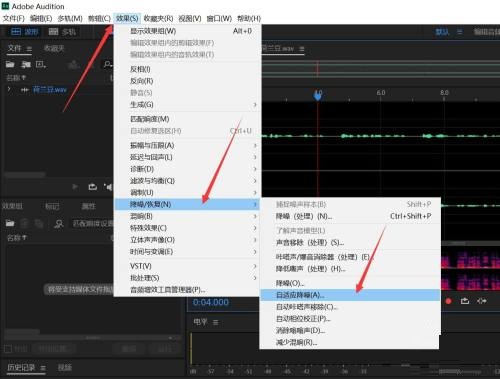
Step 3: You can customize the parameters in the pop-up menu, or use the default parameters directly, and finally click "Apply" (as shown in the picture).

Step 4: Depending on the file size, the time required for adaptive noise reduction is also different. Generally, it can be completed in a few milliseconds to a few seconds (as shown in the figure).
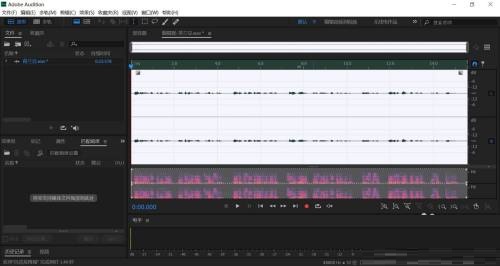
The above is the entire content of how to adaptively reduce noise in Adobe Audition cs6 brought to you by the editor. I hope it can help you.
Popular recommendations
-
dubbing fish
Version: 1.2.9Size: 38.2MB
Dubbing Fish is a text-to-speech dubbing software that supports voice recording, adding background music, dialogue dubbing, voice translation, audio and video editing and production format conversion...
-
-
Voicemeeter Banana
Version: 2.1.1.9Size: 47.70 MB
The official version of VoicemeeterBanana is an audio adjustment software, Voicemeeter
The official version of Banana software has a beautiful interface, powerful and practical functions, and is suitable for...
-
voicemeeter
Version: 2.0.5.8Size: 16.21MB
The latest version of voicemeeter is a professional and excellent audio tuning tool. The official version of voicemeeter has a built-in powerful audio engine that supports audio tuning, audio...
-
voicemeeter
Version: 2.0.5.8Size: 16.74 MB
voicemeeter highlights
voicemeeter software features
Output distribution: The mixed audio can be sent to headphones, speakers, live broadcast software (such as...