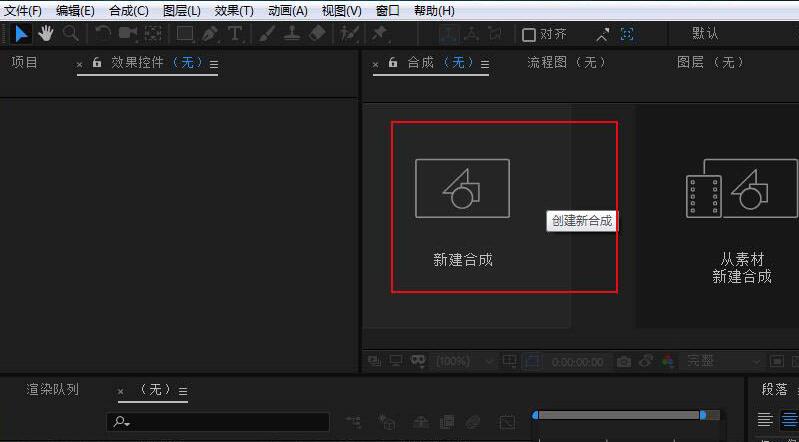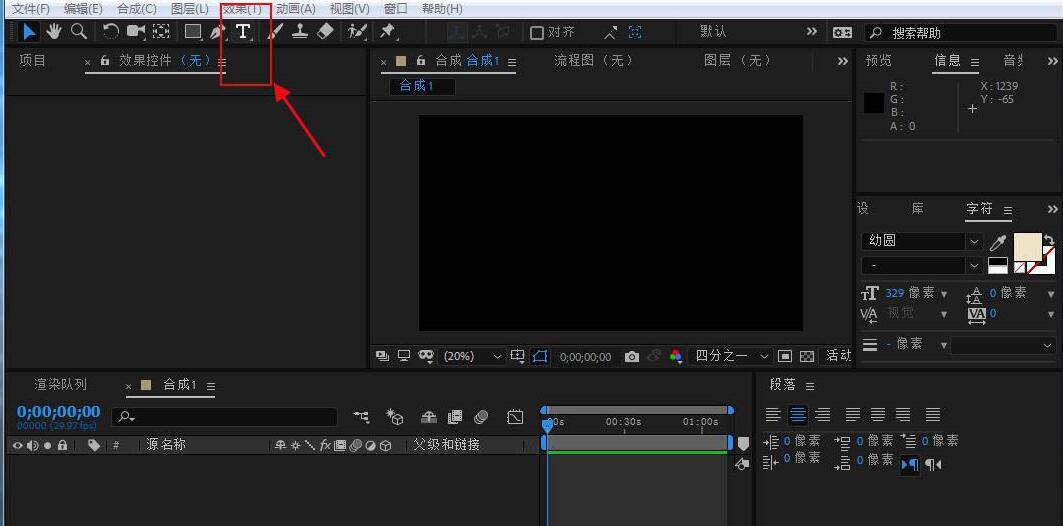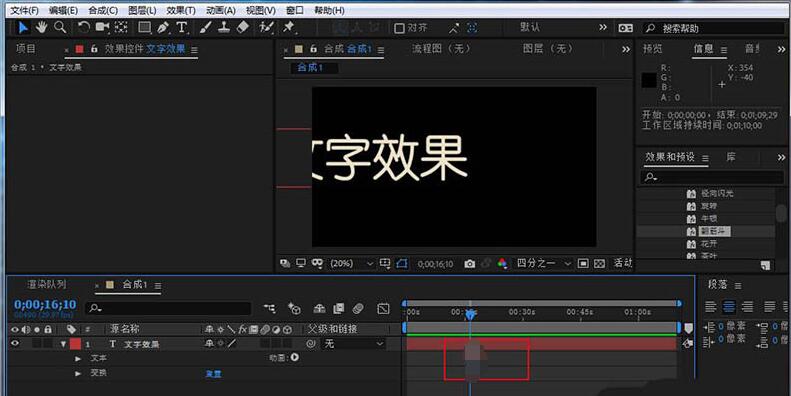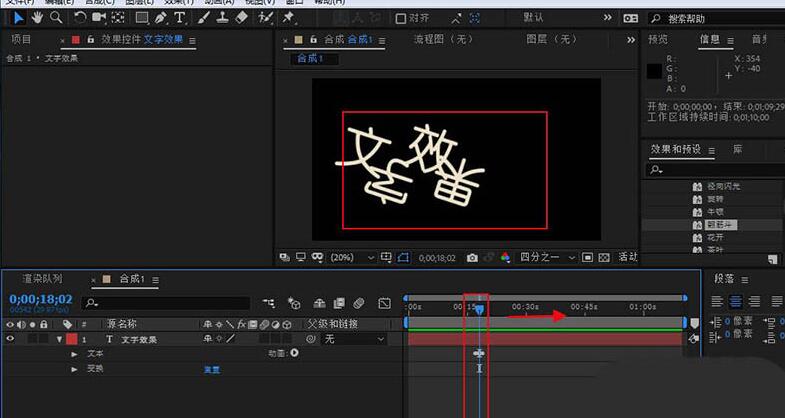Graphical tutorial for creating text somersault effect in AE
Time: 2022-02-15Source: Huajun Software TutorialAuthor: Aotuman
Many friends are not yet familiar with AE software, and they do not know how to create a text somersault effect during operation. So how does AE create a text somersault effect? The editor below will explain the graphic and text operation content of AE to create a text somersault effect. I hope it will be helpful to you.
1. Enter AE and create a new synthesis.
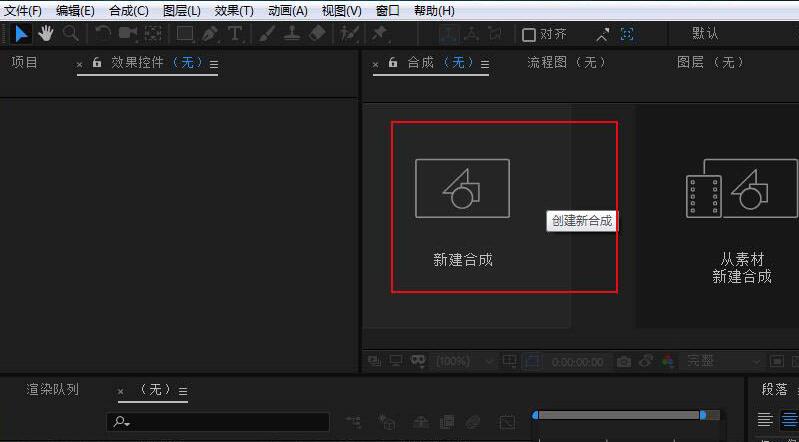
2. Select the text tool and enter text.
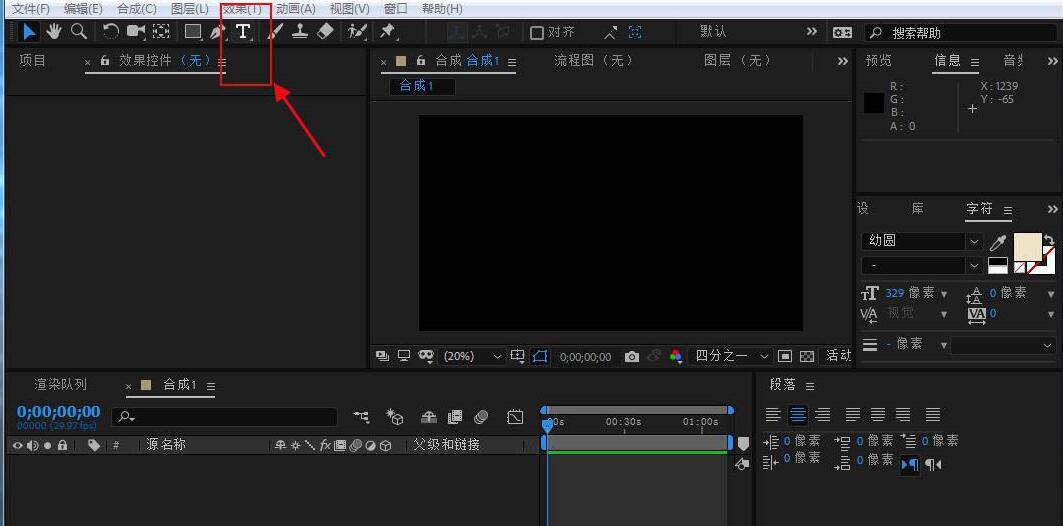
3. Enter text content, adjust size and other parameters.

4. Select the somersault effect in Effects and Presets, drag and drop it directly onto the text.

5. Somersault effect keyframes will appear in the fixed area of the timeline, and the distance between keyframes can be adjusted.
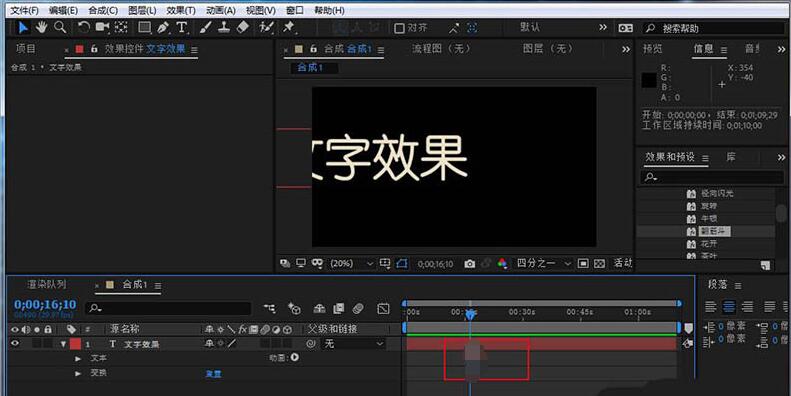
6. Move the time mark to preview the text somersault effect.
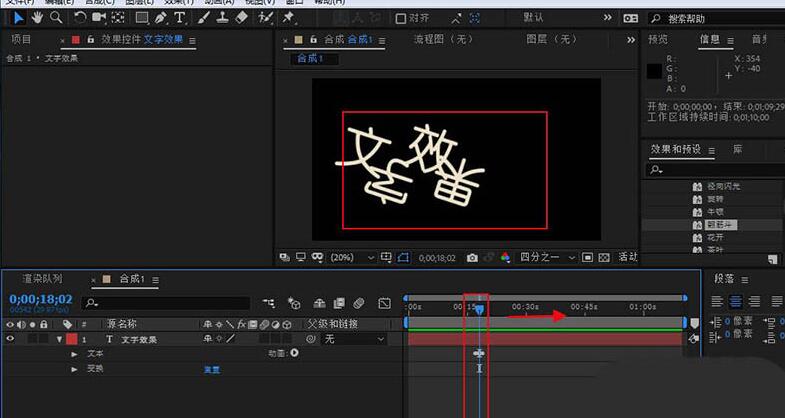
Come and learn the graphic tutorial on how to use AE to create text somersault effects. It will definitely help everyone.
Popular recommendations
-
ps installation package
Version: latest versionSize: 1152.47MB
The ps installation package is an easy-to-use and powerful software that is loved by many netizens. The installation package provided on this page is Adobe PhotoShop
CS6 installation package. This...
-
Paint the World Pro
Version: V3.2.3Size: 6.19MB
The latest version of Paint World Pro is a very easy-to-use painting software. It follows the same operating process as Paint World, and is based on Paint World...
-
ACDSee
Version: 28.0.0.458Size: 1.41MB
ACDSee9.0 Chinese official free version is a simple and easy-to-use product. It integrates various time-saving and labor-saving tools. Use ACDSee to play with your growing scale...
-
ACDSee 2025 Home Edition
Version: 28.0.0.458Size: 5.04 MB
ACDSee is an image viewing tool developed by ACDSystems. ACDSee supports quick opening and browsing of most image formats. ACDSee can not only browse...
-
Haoha screen brush software
Version: 2.1.2.1620Size: 40.11MB
Haoha Screen Painter is a computer screen presentation tool with rich functions and easy operation. It can transform the computer screen into an electronic whiteboard and supports a variety of marks,...