Friends, do you know how to add scientific filters to sounds in Cool Edit Pro? Today I will explain Cool Edit If you are interested in how to add scientific filters to sounds in Pro, please come and take a look with the editor. I hope it can help everyone.
Step 1: Open the cool edit pro software and enter the main interface (as shown in the picture);
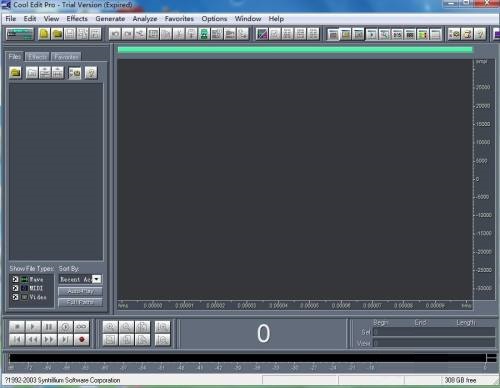
Step 2: Press ctrl+o, select the sound file that needs to be processed, and press Open (as shown in the picture);

Step 3: Start loading the sound (as shown in the picture);
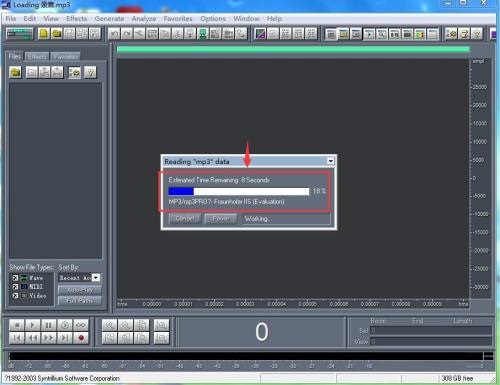
Step 4: After loading, import the sound into cool edit pro (as shown in the picture);

Step 5: Click on the effects menu, select filter, and click on scientific filter (as shown in the picture);
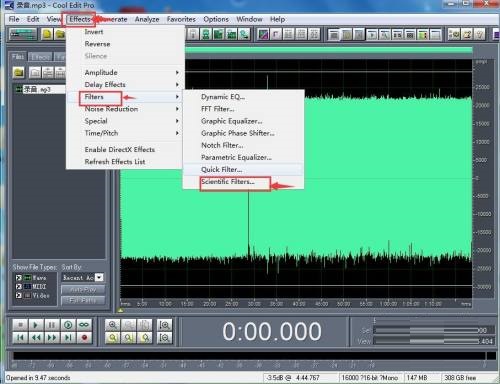
Step 6: Set the parameters and press OK (as shown in the picture);
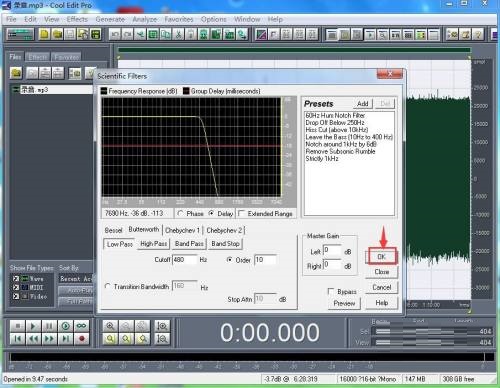
Step 7: Start adding filter effects (as shown in the picture);

Step 8: After the addition is completed, we add a scientific filter to the selected sound (as shown in the picture).

The above is the entire content of how to add scientific filters to sounds in Cool Edit Pro brought to you by the editor. I hope it can help you.




