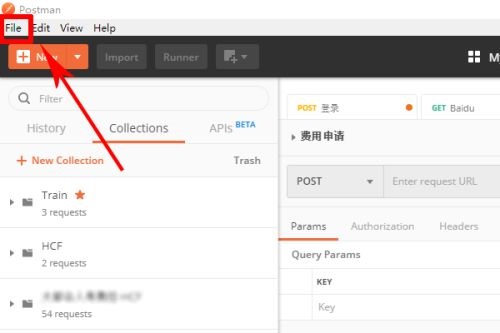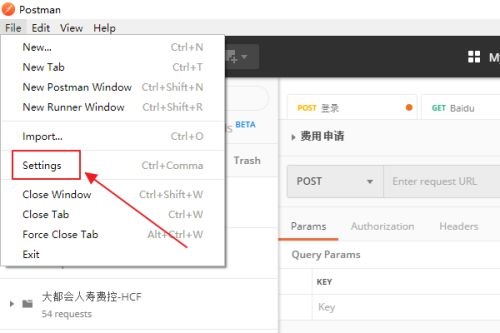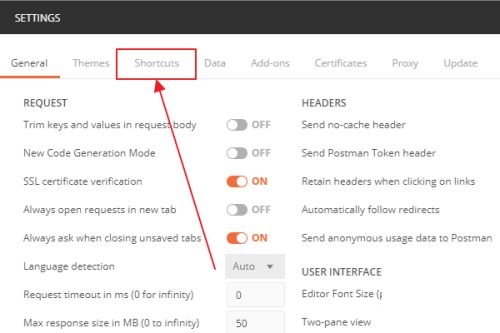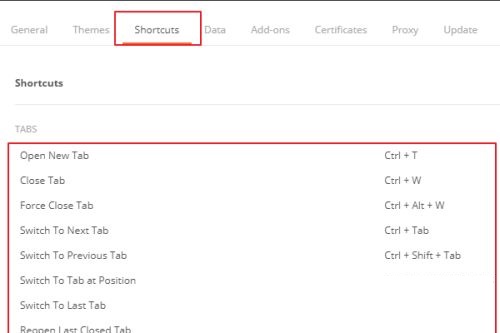How to set shortcut keys in Postman-How to set shortcut keys in Postman
Time: 2022-02-04Source: Huajun Software TutorialAuthor: Rocket
Many people don’t know how to set shortcut keys in Postman? The article brought to you today is about how to set shortcut keys in Postman. If you still don’t know, let’s learn it with the editor.
Step 1: First, we open [Postman] on the computer (as shown in the picture).

Step 2: Then click the [File] option in the upper left corner (as shown in the picture).
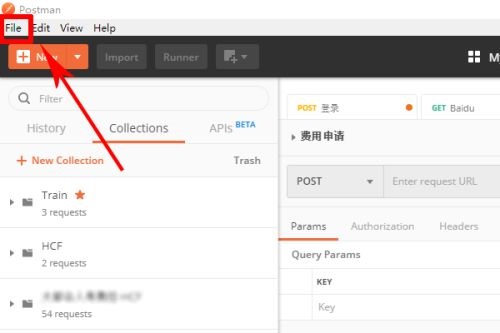
Step 3: Then click the [Settings] option (as shown in the picture).
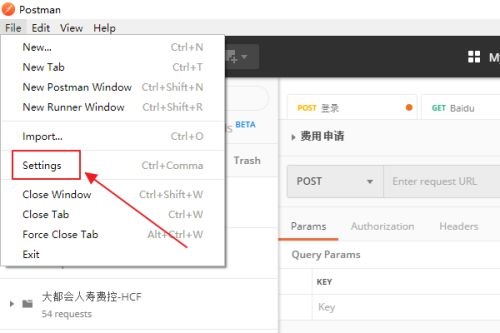
Step 4: Click the [Shortcuts] option (as shown in the picture).
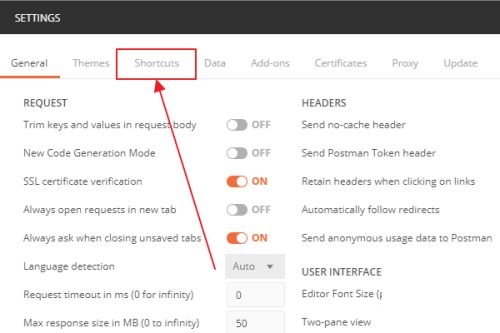
Step 5: Finally, you can set the relevant shortcut keys (as shown in the picture).
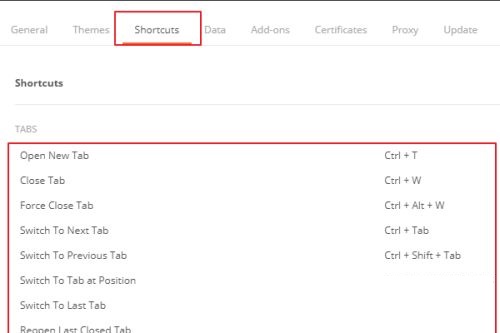
The above is the entire content of how to set shortcut keys in Postman brought to you by the editor. I hope it can help you.
Popular recommendations
-
Huisheng POP Poster Master
Version: 3.2 Free versionSize: 78148KB
"Huisheng POP Poster Master" is a powerful tool for supermarkets to print price tags, special price tags, and make promotional posters. Huajun Software Park provides you with...
-
postman
Version: 11.63.5.0Size: 133.61 MB
Postman is an interface testing tool. It can not only debug basic web page information such as simple css, html, scripts, etc., Postman can also send several...
-
ONVIF Device Test Tool
Version: 19.06Size: 50.5MB
ONVIF's official latest version of the good test tool ONVIF Test Tool, a test tool for the ONVIF protocol, is used to test the ONVIF code you write, which...
-
sniffer pro
Version: 4.7.5 Chinese versionSize: 38.7MB
snifferpro, the sniffer packet capture tool, is a powerful network packet capture and protocol analysis tool. snifferpro is very powerful and can be used...
-
WebVideoDownloader (webpage video download)
Version: Official version 2.1.8.1Size: 3.27MB
WebVideoDownloader (webpage video downloader) is a video grabber that can download videos from video websites. Supports almost all popular online video sharing networks...