After playing Harry Potter: Magical Awakening for a period of time, some friends are tired of their own image and want to modify their image. How to modify it? Below, the editor will bring you how to modify the image of Harry Potter: Magical Awakening.
1. First, open Harry Potter: Magic Awakening and click on the map in the upper right corner.

2. Then, find the robe shop in Diagon Alley and click to enter.
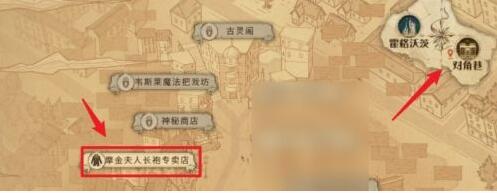
3. Then, after talking to the store manager, click to use the full-length mirror.

4. When done, re-edit the pinched face image and click Modify.

The above is the method of modifying the image of Harry Potter: Magic Awakening brought by the editor. I hope it can help everyone.