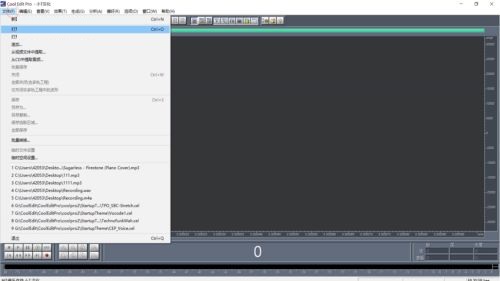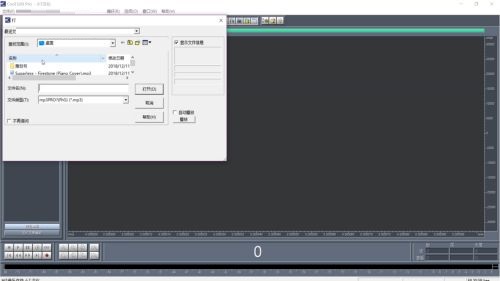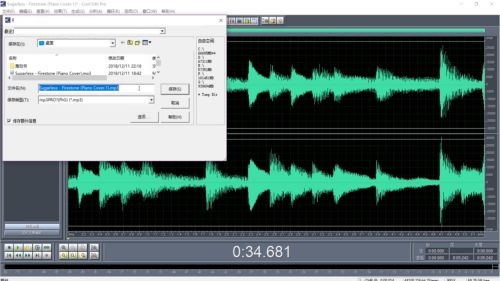How to make ringtones with Cool Edit Pro - How to make ringtones with Cool Edit Pro
Time: 2022-01-30Source: Huajun Software TutorialAuthor: Big Beard
Many people don’t know how to make ringtones with Cool Edit Pro? The article brought to you today is Cool Edit
If you still don’t know how to make ringtones in Pro, let’s learn it with the editor.
Step 1: Click "File" and click "Open" (as shown in the picture).
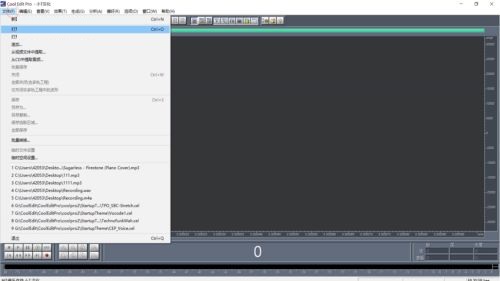
Step 2: Import the files used (as shown in the picture).
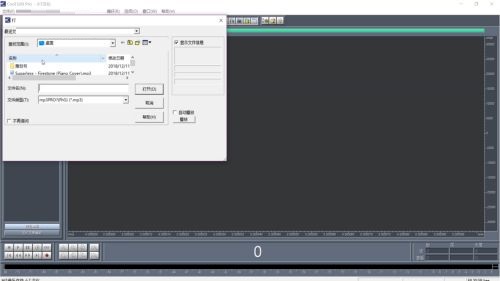
Step 3: Use the mouse wheel to zoom in and out and position accurately (as shown in the picture).

Step 4: The ringtone time set by Apple cannot exceed 30 seconds (as shown in the picture).

Step 5: Select the clip you want to intercept and right-click (as shown in the picture).

Step 6: Select "Copy as new" (as shown in the picture).

Step 7: Click on the file above and export it (as shown in the picture).
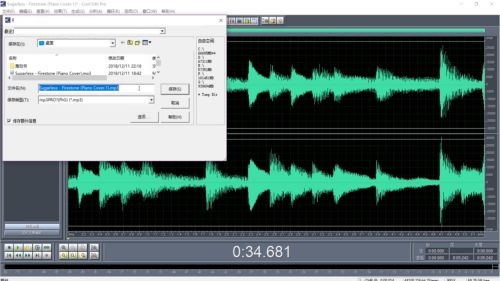
The above is the entire content of how to make ringtones with Cool Edit Pro brought to you by the editor. I hope it can help you.
Popular recommendations
-
Magic movie soundtrack extraction software
Version: 1.0.0.207 official versionSize: 17.8MB
The official version of Magic Movie Soundtrack Extraction Software is a very excellent and powerful movie audio extraction tool. The official version of the magical movie soundtrack extraction software can help...
-
Adobe Audition cs6
Version: Official versionSize: 1.91MB
AdobeAudition Chinese version is a professional audio editing and mixing environment developed by Adobe. Whether it's for recording music, radio programs, or...
-
Panda Voice Changer
Version: 2.3.0.3Size: 38.56 MB
The latest version of Panda Voice Changer is a professional voice changing software. The official version of Panda Voice Changer software comes with a voice package to help you output the original voice into female, male, old...
-
Universal voice changer
Version: 9.7.9.6 official versionSize: 18MB
Universal Voice Changer is a voice-changing software with realistic voice-changing effects. It supports all voice, live broadcast, and game platforms. No settings are required. Open the software and you can instantly change your voice...
-
audacity
Version: 6.0.0.4Size: 4.14MB
Audacity is a free, open source, cross-platform audio editing and recording software. With its simple interface, powerful functions and zero-cost usage portal...