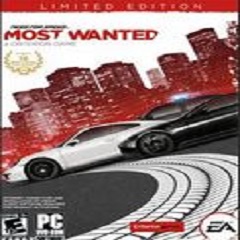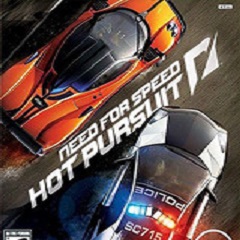Many people don’t know how to configure Forza Horizon 5 tire pressure? Today’s article brought to you is how to configure Forza Horizon 5 tire pressure. If you still don’t know, let’s learn it with the editor.
Increasing the front tire pressure can improve the vehicle's responsiveness and slow down understeer, but too much may cause the vehicle to oversteer. Increasing the rear tire pressure can improve the rear wheel grip and improve responsiveness, but too high the rear tire pressure will also cause the rear wheel to lose grip. .
Especially for RR/MR/FR models, higher rear tire pressure than front tire pressure will increase the vehicle's cornering stability, including many four-wheel drive vehicles with rear-wheel drive transmission. The tire specifications, settings and critical values simulated in the game are different. Also different.

If the tire pressure is too high or too low, you will lose grip. It is recommended to adjust every 0.1 value based on the initial value until you feel that the vehicle is very stable when cornering. If you play drift racing, you can try to significantly increase the tire pressure.
Since the weight of the FF model is stacked in the front, the adjustment is a little different. In most cases, the front tire pressure is higher than the rear tire pressure, which slows down the vehicle's head.
Forza Horizon 5 system requirements
Minimum configuration:
Requires 64-bit processor and operating system
Operating system: Windows 10 version 15063.0 or higher
Processor: Intel i5-4460 or AMD Ryzen 3 1200
Memory: 8 GB RAM
Graphics card: NVidia GTX 970 OR AMD RX 470
DirectX version: 12
Network: Broadband Internet connection
Storage space: 110 GB available space required
The above is all the information on how to configure the tire pressure in Forza Horizon 5. Interested friends, please come and watch!