Recently, many partners said that they are not familiar with how SnagIt software can intercept the entire web page. In order to make it easier for everyone to start the operation, the editor here has specially shared the method of intercepting the entire web page with the SnagIt software. Friends in need should not miss it.
1. Click the SnagIt icon in the lower right corner of the computer, select [Capture Type] from the pop-up options, and then select the [Scroll] option.
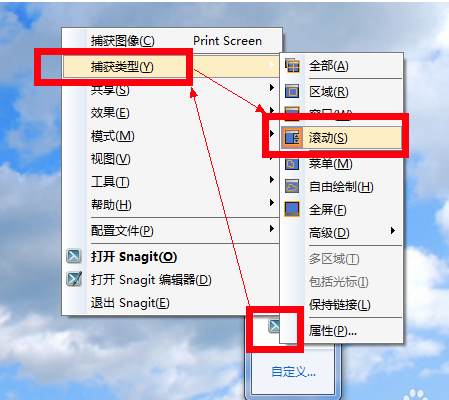
2. Open the web page or long picture you want to intercept, and click the red button in the middle.

3. After entering the interception state, click the downward arrow at the bottom of the web page to scroll the screenshot.

4. After the screenshot is completed, you need to wait patiently for a while.

5. The captured picture will be automatically opened with the SnagIt editor. Click on the file, select [Save as] [Standard format] in the pop-up selection, and enter the file name format to be saved.

以上这里为各位分享了SnagIt软件截取整张网页的方法。 Friends in need, please come and read this article!




