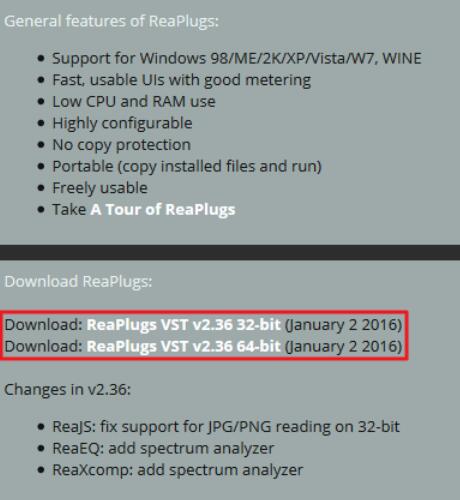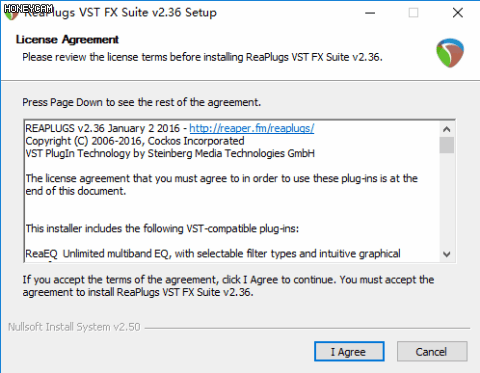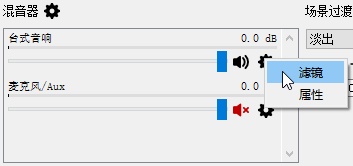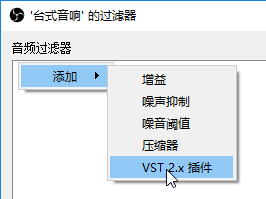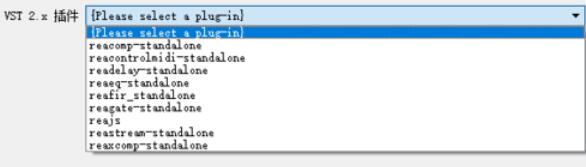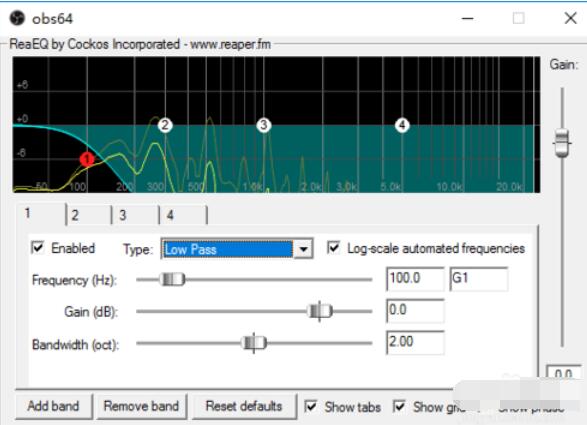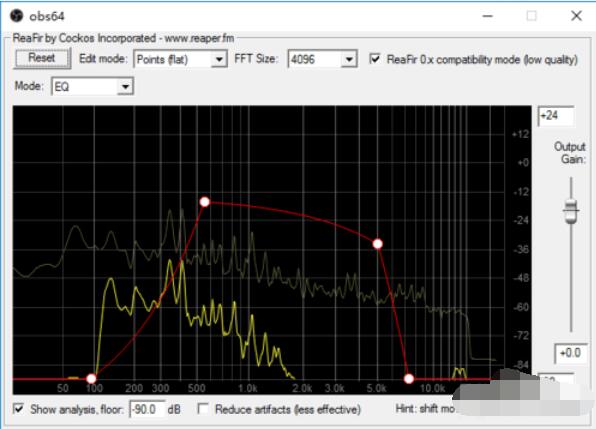How to use VST in OBS Studio-How to use VST in OBS Studio
Time: 2021-12-21Source: Huajun Software TutorialAuthor: Huluwa
OBS is the abbreviation of Open Broadcaster Software. How to use VST in OBS Studio? The following is the editor's introduction to the steps of using VST in OBS Studio. If you are in need, please take a look below. I hope it can help you!
Select the 32/64-bit version corresponding to OBS Studio and download the VST plug-in.
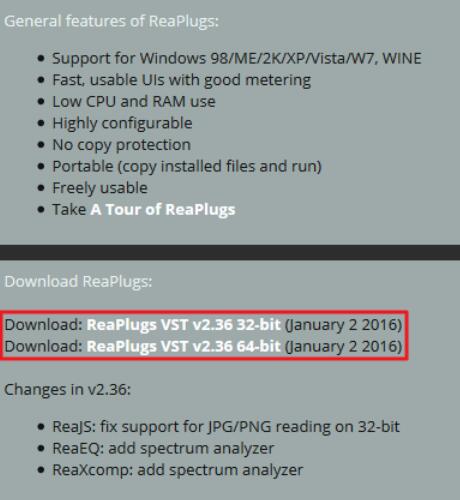
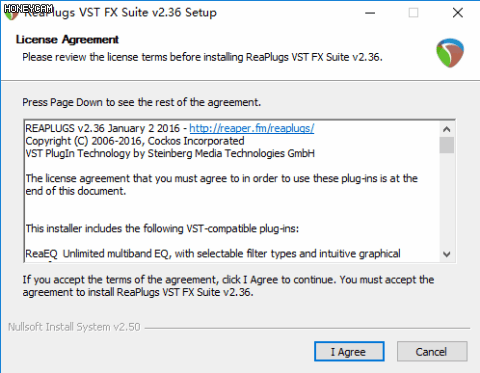
You can add VST filters to the source of audio, video and other attributes.
The REAPER | ReaPlugs installed above can appear in the VST filter of OBS without any other settings after installation.
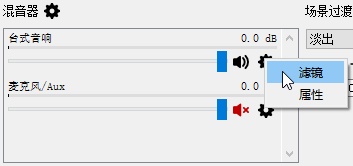
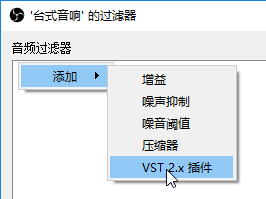
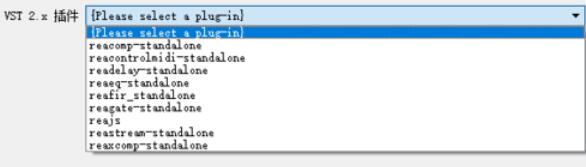
Two more commonly used examples.
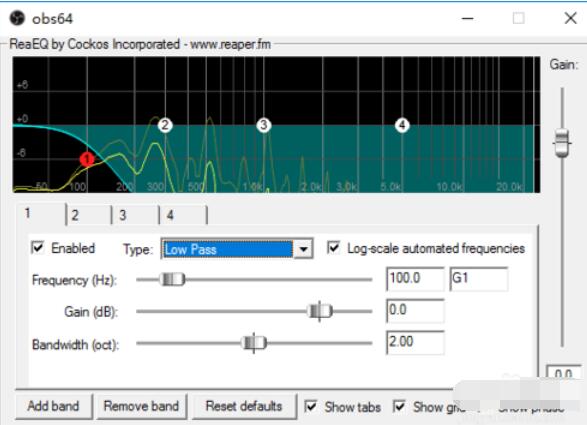
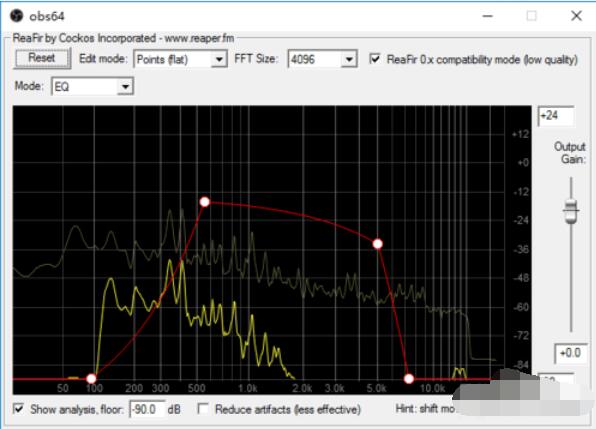
The above are the steps for enabling VST in OBS Studio. I hope it will be helpful to you after learning.
Popular recommendations
-
Jinzhou virtual camera
Version: 2.1.2.0Size: 155 MB
Jinzhou Virtual Camera app is a powerful virtual background production software. Jinzhou virtual camera is suitable for online classes, workplace meetings, etc...
-
-
EV screen recording
Version: 5.2.5Size: 39.5 MB
The official version of EV screen recording software is a free, unlimited, high-performance video recording and live streaming software. The software is powerful, convenient and practical, EV recording...
-
EzStatuion
Version: 3.2.1 official versionSize: 41.14MB
EzStatuion official version is a very popular and distinctive video management software. EzStatuion official version software can also add video devices to...
-
Screen recording terminator
Version: 1.4.4.0 official versionSize: 26.47MB
The official version of Screen Recorder Terminator is a very excellent and practical video recording software. The official version of Screen Recorder Terminator integrates screen recording, game video, and video editing...