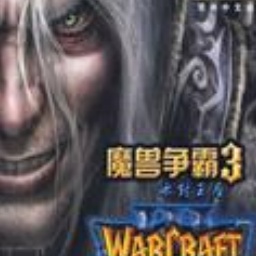How to change your username in Plants vs. Zombies - How to change your username in Plants vs. Zombies
Time: 2024-05-11Source: Huajun Software TutorialAuthor: Ai Xiaomo
Many people don’t know how to change the username in Plants vs. Zombies? The article brought to you today is about how to change the username in Plants vs. Zombies. If you still don’t know, let’s learn it with the editor.
Step 1: First, we open Plants vs. Zombies, enter the page and click "Click here to change username" (as shown in the picture).

Step 2: Then click Rename and enter your favorite player name (as shown in the picture).


Step 3: Finally, click Confirm to make the change successful (as shown in the picture).

The above is the entire content of how to change the username in Plants vs. Zombies brought to you by the editor. I hope it can help you.
Popular recommendations
-
Tianlong Classic Server
Version: 3.71.7012Size: 4.6GB
"New Tian Long Ba Bu Nostalgic Server" is based on the 2009 PC game version, recreating the classic martial arts world, integrating core games such as martial arts development, dungeon challenges, and social interaction...
-
-
LEGO Star Wars: The Skywalker Saga Modifier Gamebuff
Version: Official versionSize: 40.16MB
LEGO Star Wars: The Skywalker Saga Chinese version is a game developed by TT
A large-scale science fiction adventure game launched by Games. LEGO Star Wars: The Skywalker Saga Official…
-
ons simulator
Version: V0.03 official versionSize: 20.15MB
ons simulator PC version is an emulator built for games. The official version of ons simulator can be used on multiple platforms and devices, such as Windows, Linux...
-
Daniel World of Tanks box
Version: 8.0.0.2 official versionSize: 9.26 MB
The official version of Daniel World of Tanks Box is an auxiliary plug-in tool specially designed for the World of Tanks game. The latest version of Daniel's World of Tanks Super Box has built-in multiple...