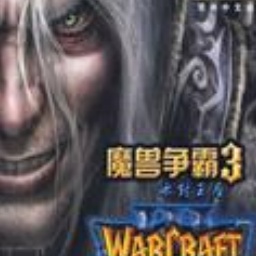How to deal with the black screen and crash of Shunwang Cloud computer? This chapter mainly introduces the black screen and crash method of Shunwang Cloud computer. Friends who don’t know yet can follow the editor to learn. I hope it will be helpful to you.
First, you need to click the small tray icon of the cloud computer in the lower right corner and click Graphics Card Settings.
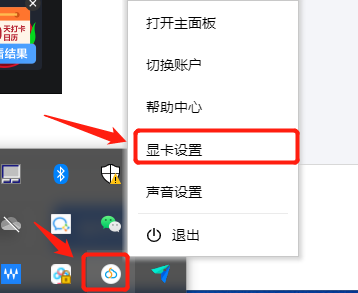
Then we click and the window below will pop up, where you can view the last number.
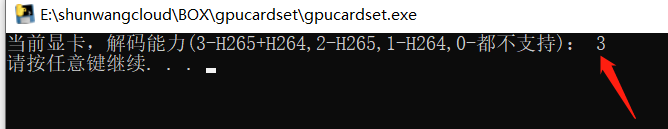
If the last number is 1/2/3, your graphics card is adapted normally. Generally, it can be repaired by exiting and reconnecting. If it is not repaired, you can contact manual customer service for consultation.
If the last number is 0, check whether the graphics card driver is installed. If the driver is not installed, reinstall it.
3. If the number is 0 and the graphics card is installed normally, the graphics card may not support it. (N card: 550Ti and above, A card: HD and above; Intel integrated graphics i3-4 generation, AMD integrated graphics Ryzen)
以上这里为各位分享了顺网云电脑出现黑屏与闪退方法。 Friends in need, please come and read this article!