Many people don’t know how to turn off new message reminders on Yunshitong? The article brought to you today is how to turn off new message reminders on Yunshitong. If you still don’t know, let’s learn it with the editor.
Step 1: First, we open the Cloud Vision software on the mobile phone (as shown in the picture).
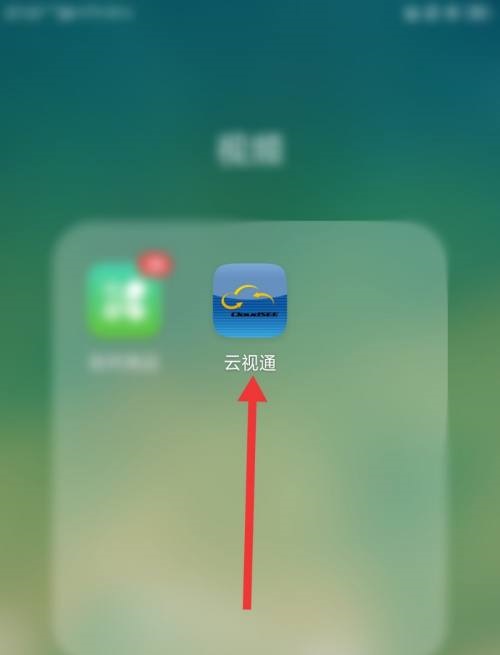
Step 2: After entering the Cloud Vision interface, click My Options below (as shown in the picture).
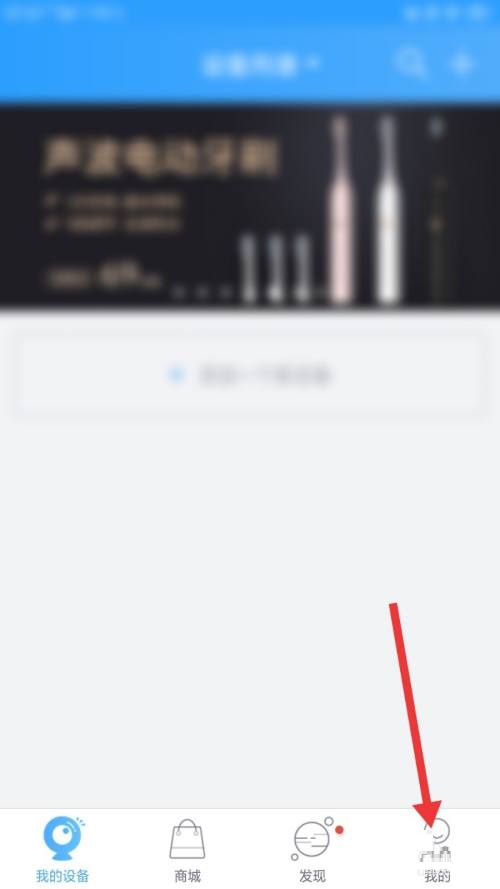
Step 3: After entering the My interface, click the software settings option above (as shown in the picture).

Step 4: After entering the software setting interface, click the push setting option (as shown in the picture).

Step 5: Finally, after we enter the push setting interface, slide the slider behind the new message reminder to gray, so that we successfully turn off the new message reminder (as shown in the picture).
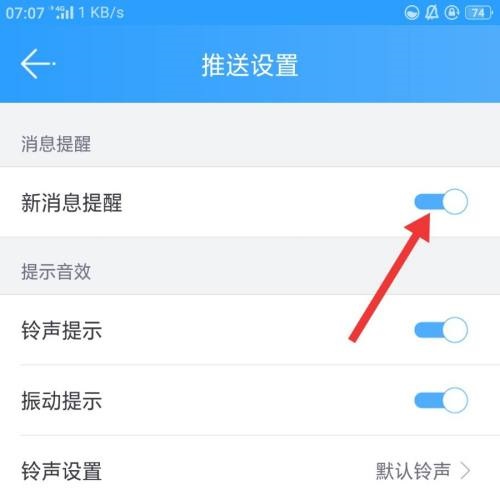

The above is the entire content of how to turn off new message reminders on Cloud Vision brought to you by the editor. I hope it can help you.