Friends, do you know how to install the Microsoft official XBox One controller USB driver? So today I will explain the Microsoft official XBox If you are interested in the installation steps of the One controller USB driver, please follow the editor to take a look. I hope it can help you.
Step 1: First, we download Microsoft’s official XBox from this site Unzip the One controller USB driver to the current folder, click on the xb1usb.11059.0.140526x64.msi application, enter the license agreement interface, check I accept, and then click install to start the installation (as shown in the picture).

Step 2: At this time, it is displayed that the official Microsoft XBox One controller USB driver is being installed. Users can just wait for a while (as shown in the picture).
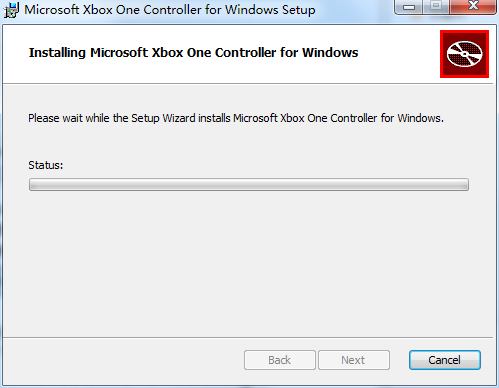
Step 3: Finally, the Microsoft official XBox One controller USB driver installation is completed, just click Finish (as shown in the picture).
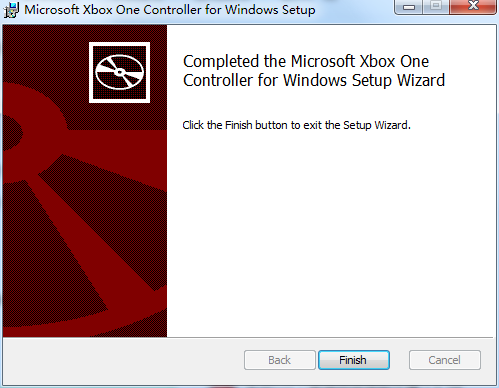
The above is the entire content of how to install the official Microsoft XBox One controller USB driver brought to you by the editor. I hope it can help you.




