…
Step 1: First, we enter the Kart Racing game and click the [Settings] button in the upper right corner, as shown in the picture.

Step 2: Then when we enter the interface, click [Auxiliary Settings] on the left, as shown in the figure.
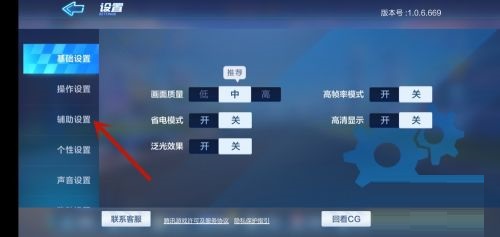
Step 3: After that, we can see the automatic small spray inside, and we click [Open], as shown in the picture.

Step 4: Finally, we can see that the automatic small spray function has been turned on, as shown in the picture.

Out of the way to open the automatic spray in the Kart Racing game, all the content is shared with you. Friends who are interested, please come and watch!