Recently, some friends asked the editor what to do if there is an error when installing Adobe AIR on Win7? The following is a guide for installing Adobe on Win7 Friends who need help can learn more about the solution to AIR errors.
Step 1: First, right-click the computer and select the management option (as shown in the picture).
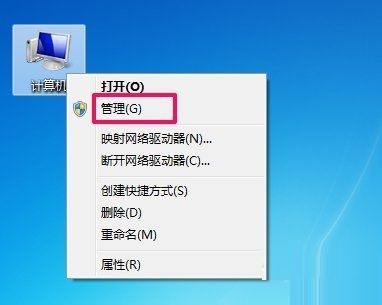
Step 2: Then we select local users and groups, click Users, and double-click the Administrator option (as shown in the picture).

Step 3: Remove the check mark in front of "Account is disabled" and confirm to enable the Administrator account (as shown in the picture).

Step 4: Select Switch User in the Start Menu (as shown in the picture).
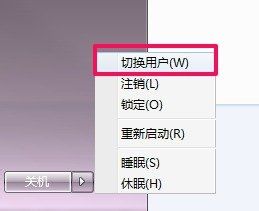
Step 5: Choose to switch to the Administrator account (as shown in the picture).

Step 6: Finally, double-click to install Adobe AIR (as shown in the picture).

The above is all the content that the editor brings to you on what to do if there is an error when installing Adobe AIR in Win7. I hope it can help you.




