Recently, some friends have asked the editor how to repair the client in Golden Shovel War. The following is a method to repair the client in Golden Shovel War. Friends who need it can come and learn more.
Step 1: First, we open the Golden Shovel War mobile game APP on the mobile phone (as shown in the picture).
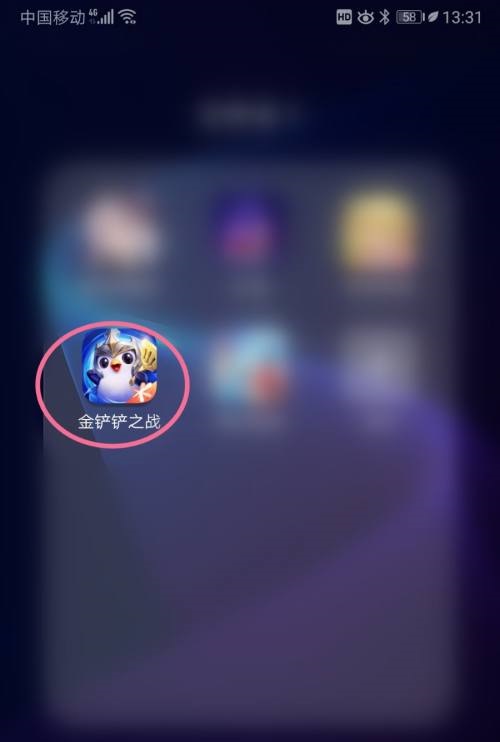
Step 2: Then enter the client interface and click the [Repair] button (as shown in the picture).

Step 3: Open the repair toolbar and click the [Auto Repair] button (as shown in the picture).

Step 4: Finally, click the [OK] button in the prompted dialog box (as shown in the picture).

together off to share with you all the content on how to repair the client in the Battle of the Golden Shovel, interested friends, please come and watch!