… Friends who need it can learn about the method of CC perspective transformation of pictures.
Step 1: First, we open the Photoshop CC software on the computer (as shown in the picture).
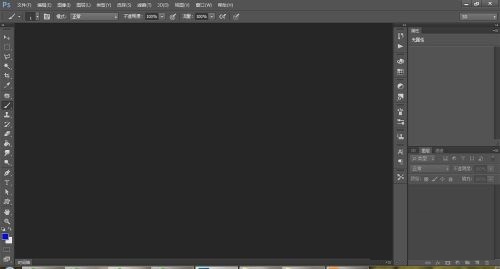
Step 2: Then we open a picture at will (as shown in the picture).
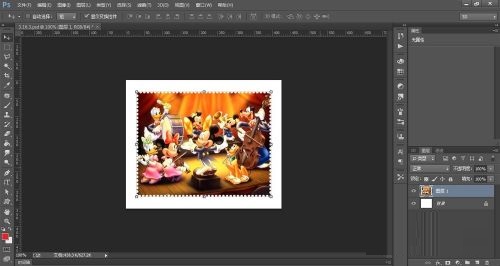
Step 3: Then select the layer and press the "Ctrl+T" shortcut key to display the bounding box (as shown in the picture).
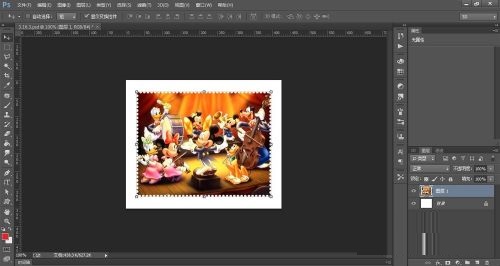
Step 4: Place the cursor on the control point in the corner, hold down "Shift+Ctrl+Alt", click and drag horizontally. That is, horizontal perspective (as shown in the picture).

Step 5: Place the cursor on the control point of the corner, hold down "Shift+Ctrl+Alt", click and drag vertically. That is, vertical perspective (as shown in the picture).
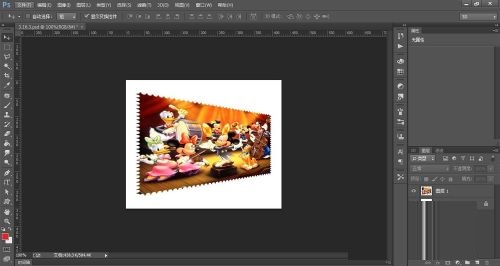
Step 6: You can also use perspective both horizontally and vertically (as shown in the picture).
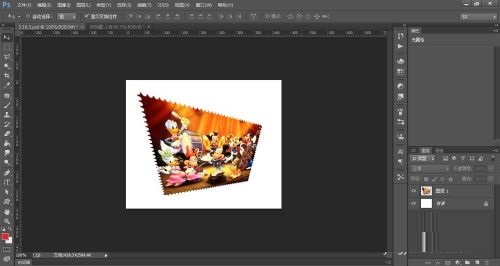
The above is the entire content of how to change the perspective of pictures in Photoshop CC brought to you by the editor. I hope it can help you.




