Many people don’t know how to zoom pictures in Photoshop CC? The article brought to you today is about Photoshop If you still don’t know how to zoom images in CC, let’s learn it with the editor.
Step 1: First, we open the photoshop CC software on the computer (as shown in the picture).
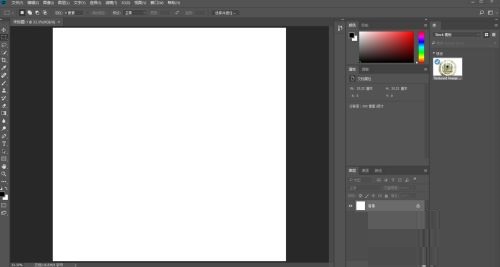
Step 2: Then we click on the file to open the image (as shown in the picture).
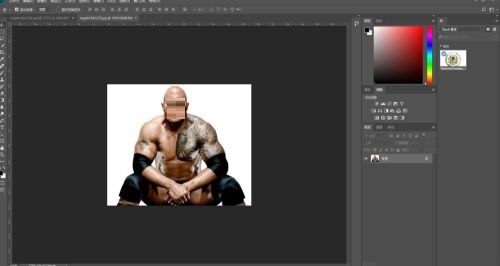
Step 3: Then press the background image zoom shortcut key Alt+mouse wheel. (Hold down the alt key and roll the mouse wheel to zoom in and out of the image) (as shown in the picture).
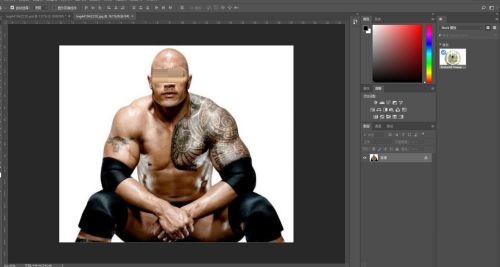
Step 4: Then we insert another picture on the background image (as shown in the picture).
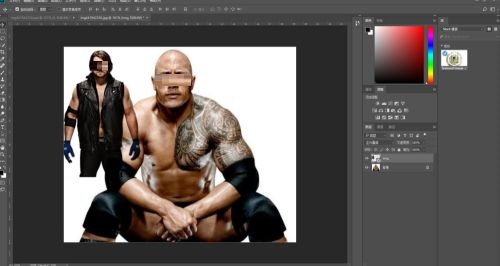
Step 5: After we insert the picture, we can see the layer of our newly inserted picture in the layer panel, and we select that layer (as shown in the picture).
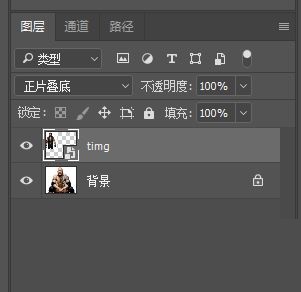
Step 6: In the upper toolbar, select the layer and check Show Transform Control (as shown in the picture).
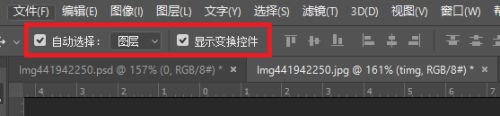
Step 7: Finally, we will find that we can scale that layer and scale the image size (as shown in the picture).
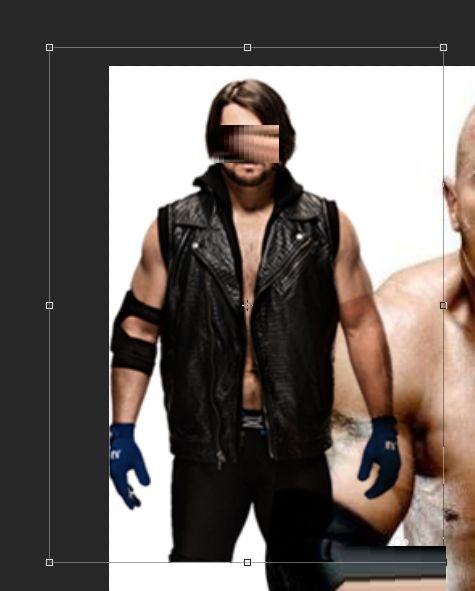
The above is the entire content of how to zoom pictures in Photoshop CC brought to you by the editor. I hope it can help you.




