近日有一些小伙伴咨询小编Photoshop cc如何将文字变形?下面就为大家带来了Photoshop Friends who need it can learn about the method of deforming text in cc.
Step 1: First, we open the Photoshop CC software, move the mouse to the left toolbar, find the text tool and click to select (as shown in the picture).

Step 2: After selecting the text tool, enter the text for deformation in the canvas, then right-click the text layer and find the rasterized text option in the pop-up menu (as shown in the picture).

Step 3: After converting the text layer into an image, you can use the shortcut key CTRL+t to freely transform it (as shown in the picture).
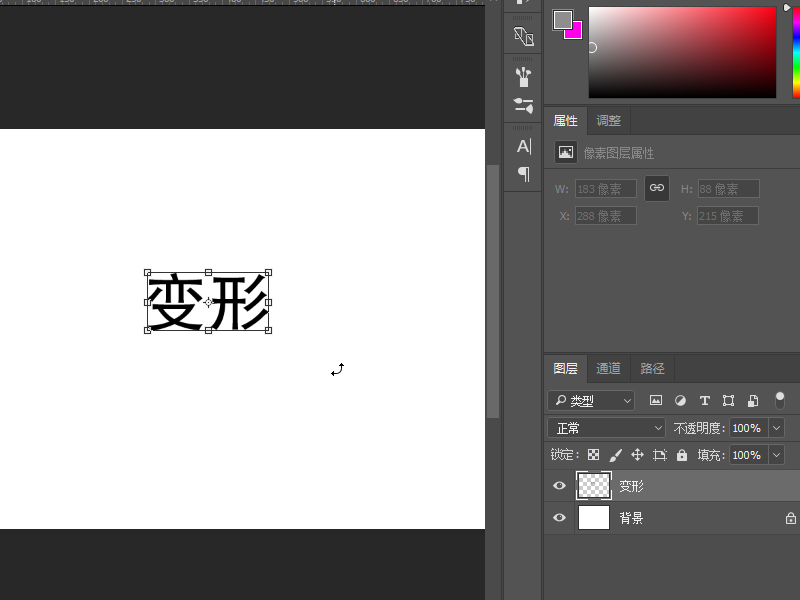
Step 4: Right-click the text directly in the free transformation state. You can see distortion, perspective, bevel, deformation and other operations. Using these tools to combine, we can irregularly deform the text (as shown in the picture).
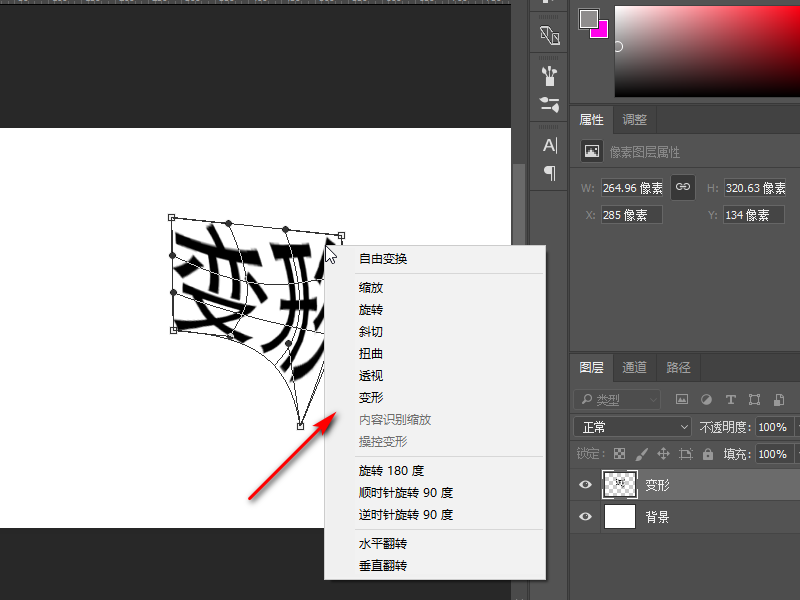
The above is the entire content of how to deform text in Photoshop cc brought to you by the editor. I hope it can help you.




