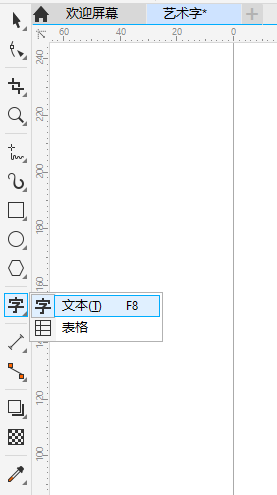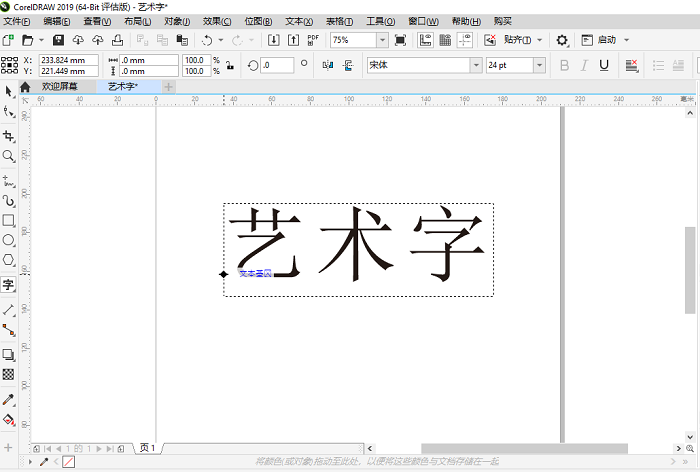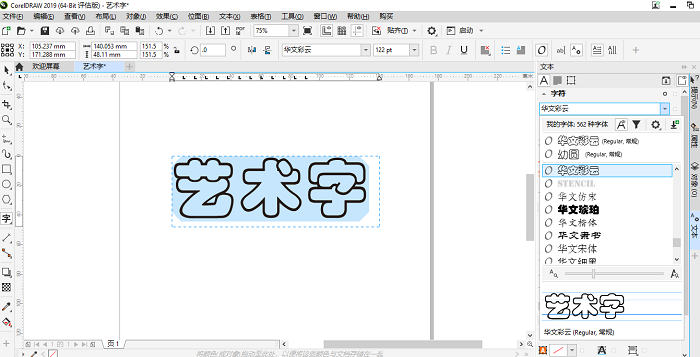How to make word art in CorelDRAW2019-How to make word art in CorelDRAW2019
Time: 2021-11-25Source: Huajun Software TutorialAuthor: Big Beard
Friends, do you know how to make artistic words in CorelDRAW2019? So today I will explain how to make artistic words in CorelDRAW2019. If you are interested, come and take a look with me. I hope it can help you.
Step 1: First, we open the CorelDRAW2019 software on the computer, click on the file, create a new workspace, and then select the text tool (as shown in the picture).
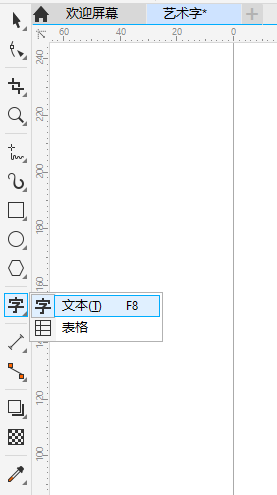
Step 2: Then we click and drag in the workspace to create a text box, and enter text in the text box (as shown in the picture).
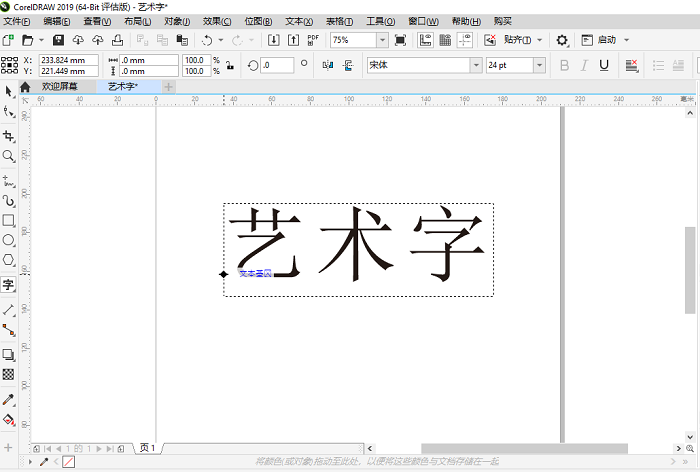
Step 3: Finally, in the text settings column on the right side of the workspace, we set the font form of the word art as needed (as shown in the picture).
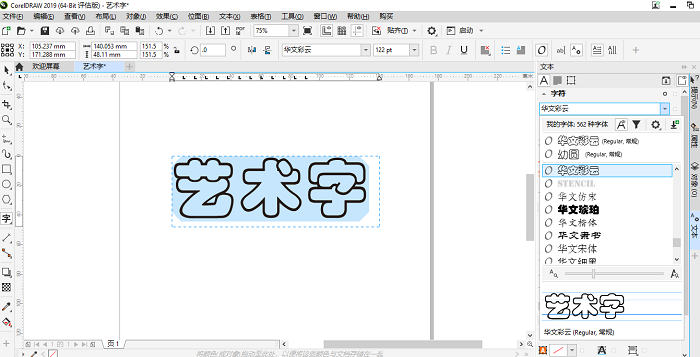
The above is the entire content of how to create artistic words in CorelDRAW2019 brought to you by the editor. I hope it can help you.
Popular recommendations
-
blender
Version: 4.5.3Size: 344.25 MB
Blender is an open source, free, full-featured 3D creation suite that supports full-process creation including modeling, sculpting, animation, rendering, video editing and game development...
-
Blender
Version: 4.5.4Size: 344.15 MB
Blender is an open source, cross-platform free 3D creation software that integrates modeling, sculpting, animation, rendering, video editing, synthesis and other functions. It is widely...
-
Inpaint picture watermark removal software
Version: 11.0.2Size: 9.1MB
Inpaint picture watermark removal tool is a very powerful picture watermark removal software. You can remove the watermark on your pictures through simple operations. I...
-
watermark cloud
Version: 3.8.2Size: 130.68 MB
Watermark Cloud is a watermark removal software. Its main functions are picture watermark removal, video watermark removal, video and audio separation, video subtitles, video format converter, smart cutout, etc...
-
Watermark Cloud-Remove watermarks from videos and pictures
Version: 3.8.2Size: 130MB
Watermark Cloud is a comprehensive and powerful AI image and video processing tool that focuses on removing watermarks from videos and pictures. It also integrates watermarking, format conversion, and intelligent...