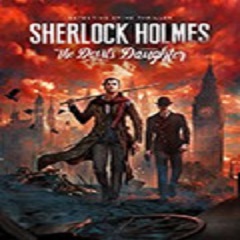Recently, many friends have said that they are not sure how to transport local logistics in the Dyson Sphere Project game? So now the author has brought an introduction to the local logistics and transportation methods of the Dyson Sphere Project for players. Interested players can take a look.

Local logistics is to transport the things you need to a designated place through logistics transport aircraft. It is especially suitable when some materials are very far away from the factory you set up.
First, we build a local logistics and transportation station next to the required materials, and put the logistics transport machine into the logistics and transportation station.
Then click the circle in the blank space to set the materials that need to be entered. For example, I set coal.
At this time, coal mines will continuously enter the logistics and transportation station and be supplied to other places in need.
Next, we will set up a logistics transportation station where coal mines are needed. We will also set the material to coal, but click 'Supply' to change it to 'Demand'.
At this time we will see the previous coal mines begin to be transported through logistics transport aircraft.
在需求的物流运输站下链接转送带并设置过滤,可以将输送过来的煤矿运送出来。
Logistics and transportation stations can ‘supply’ and ‘demand’ at the same time.
The logistics transportation opportunities at the supply office will transport the corresponding materials to all demand locations.
The above is the author’s introduction to the local logistics and transportation methods of the Dyson Sphere Project. I hope it can help all players.