How to set up the text paper in WPS Office 2019? Many users are asking this question? Let’s take a look at the tips for setting up the text paper in WPS Office 2019. Friends who need it can refer to it.
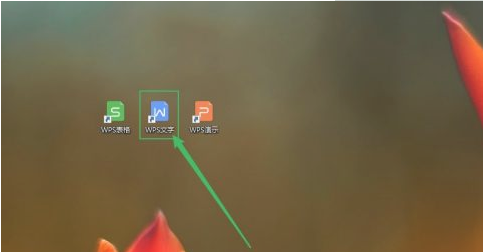
Enter WPS and select "New", select "File" on the blank page and then pull down the menu.
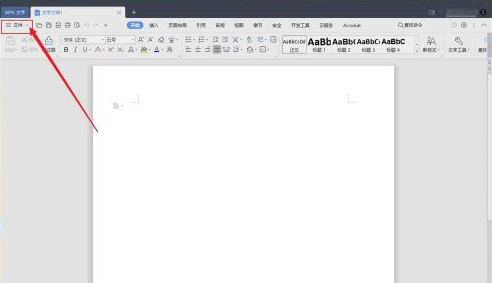
Open "File" - "Format" - "Manuscript Settings" in sequence
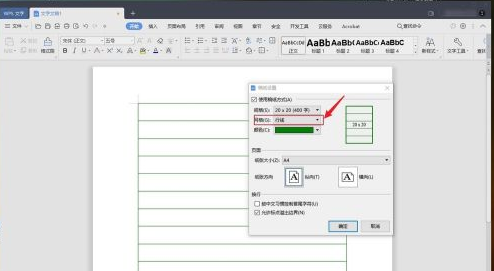
In the "Manuscript Paper Settings" window, items first check "Use Manuscript Paper Method". There are three types of WPS manuscript paper: grid, 20*20 composition grid, which is the composition text style we used when we were children. It is very classic, as shown below
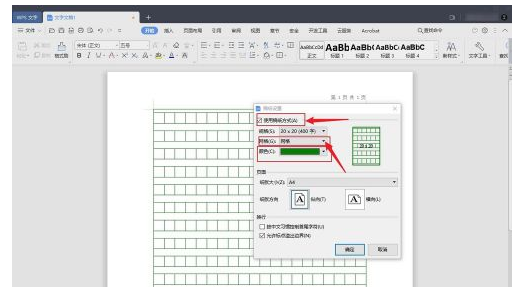
Line: 20*20, this style is the classic style of lesson plan books, teachers used to often use this style to write lesson plans.
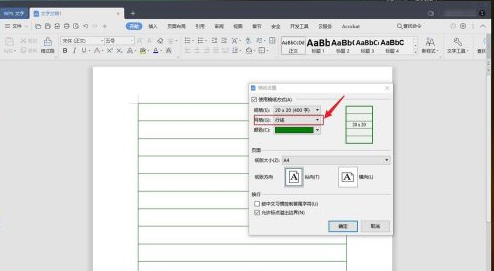
Border: This style is just a large border that surrounds the entire writing range, also 20*20. After selecting, click "OK".
You can choose the color of the lines.

以上这里为各位分享了WPS Office 2019 文字稿纸设置技巧。 Friends in need, please come and read this article!




