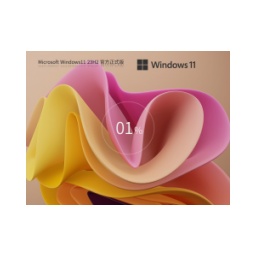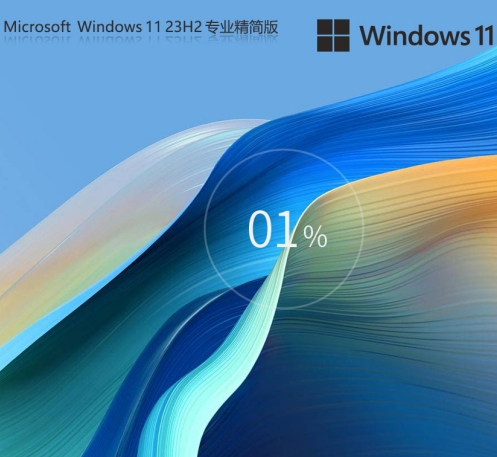did not do what to do if the new version of Win11's resource manager is stuck? The following is a solution to what to do if the new version of Win11's resource manager is stuck. Friends in need can come and learn more.
Solution:
1.Win + R to open “Run” and enter Regedit Enter
2. Open the registry and locate HKEY_LOCAL_MACHINESOFTWAREMicrosoftWindowsCurrentVersionShell Extensions
3. Right-click the shell extension, create new, select "Project, naming is blocked

4. Right-click blocked, new string value, named {e2bf9676-5f8f-435c-97eb-11607a5bedf7}

5. Restart your computer to become Classic Explorer
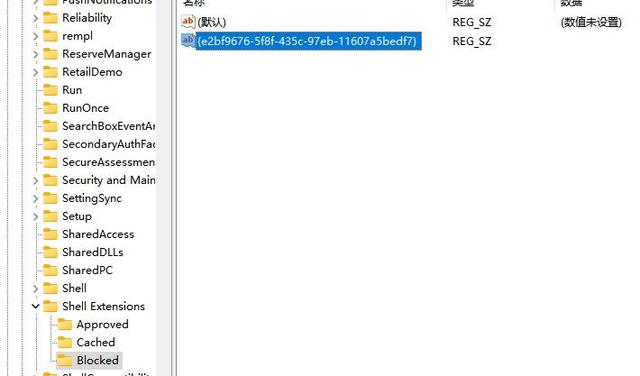

6. If you want to change to a new version, please delete the blocked items and restart.
The above is all the content that the editor has brought to you on what to do if the new version of Windows 11 Resource Manager is stuck. I hope it can help you.
![[Enhanced Game Performance] Windows 10 64-bit Game Customized Optimized Version](http://softwaredownload4.com/sbdm/img/download/202506/111830-6847a4062a0a8.jpg)