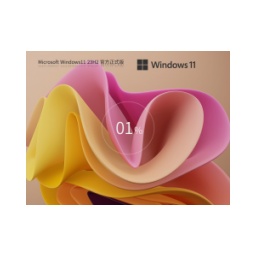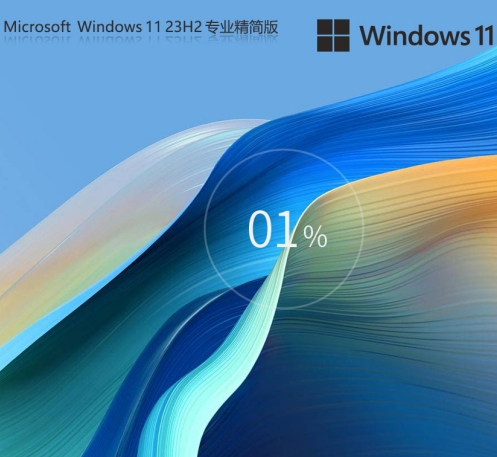Dear friends, you may not know the detailed operation of how to connect to broadband in Win11, so today I will explain the steps of how to connect to broadband in Win11. If you are interested, come and take a look with me. I hope it can help you.
1. First, you can see the network broadband connection icon in the lower right corner and click to enter.

2. After coming to the settings interface, click "Ethernet" in the settings interface and click "Network and Sharing Center" inside.

3. Then click Set up a new connection or network.

4. At this time, you will enter the setting connection or network section, click to connect to the Internet.
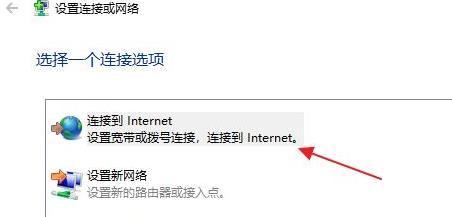
5. At this time, "Do you want to use an existing connection?" will pop up. Select no and create a new connection.
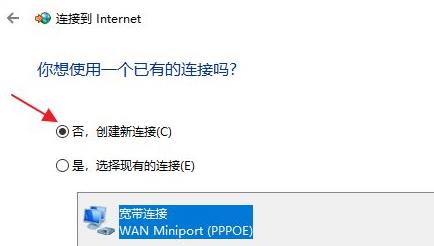
6. Then click Next below.

7. At this time, "How do you want to connect?" will appear. Just click Broadband (PPPoE).

8. At this time, you can enter the Internet service provider’s information.

9. After the input is successful, click the link below.

10. Finally, wait for a successful connection before you can use the network.

The above is the entire content of how to connect to broadband in Win11 brought to you by the editor. I hope it can help you.
![[Enhanced Game Performance] Windows 10 64-bit Game Customized Optimized Version](http://softwaredownload4.com/sbdm/img/download/202506/111830-6847a4062a0a8.jpg)