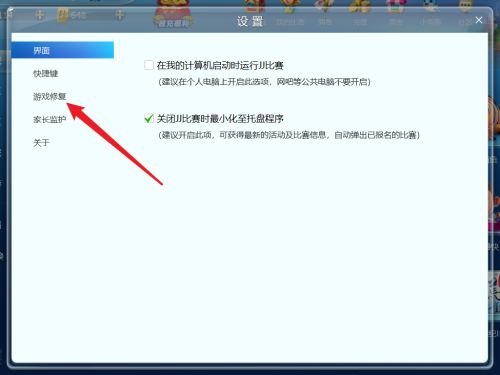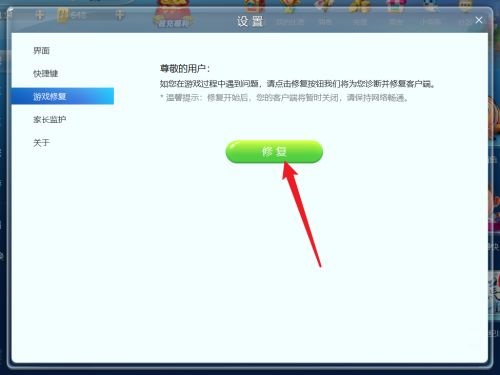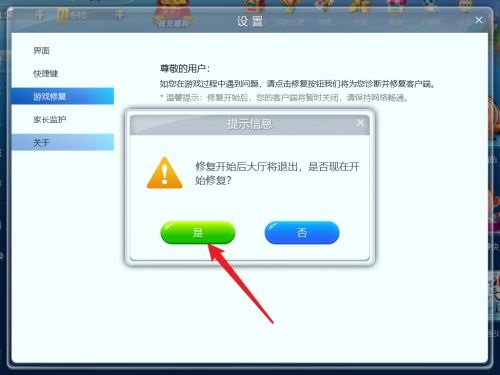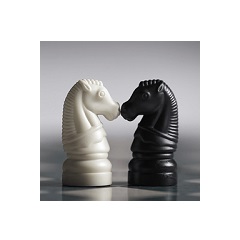How to perform game repair in JJ Competition-JJ Competition game repair method
Time: 2021-09-23Source: Huajun Software TutorialAuthor: Big Beard
Dear friends, you may not know how to repair the game in JJ Competition, so today I will explain the steps on how to repair the game in JJ Competition. If you are interested, come and take a look with the editor. I hope it can help you.
1. Open [JJ Competition] and log in to your personal account.
2. Click the [Settings] icon in the upper right corner.

3. Click the [Game Repair] option on the left.
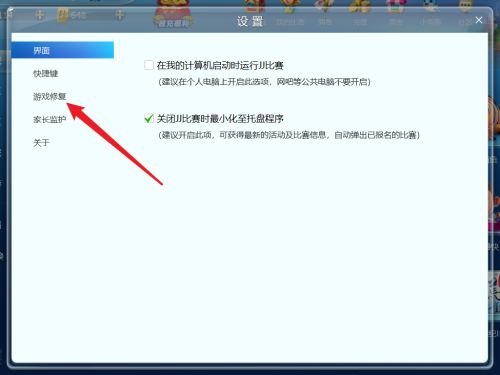
4. Then click the [Repair] button.
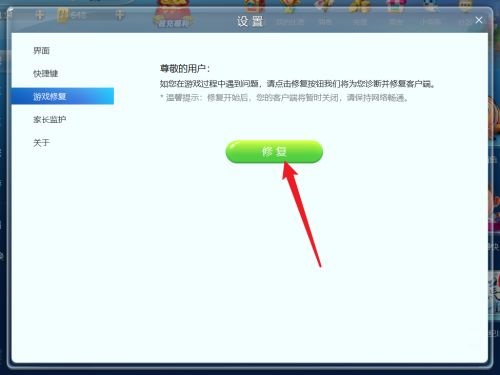
5. Finally click [Yes] to repair.
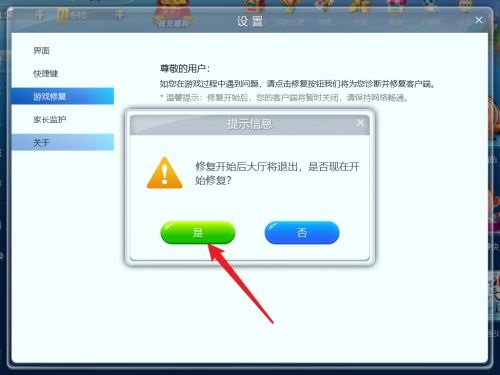
The above is all the content that the editor brought to you on how to repair the JJ game. I hope it can help you.
Popular recommendations
-
chess war
Version: 2.00 official versionSize: 3.245MB
The official version of Chess War is a classic casual puzzle game. In the official version of Chess War, players can play chess against humans and machines, and the computer...
-
Tiantian chess computer version
Version: 4.2.7.2Size: 174.58 MB
Tiantian Xiangqi PC version is a chess casual mobile game developed by Tencent. This mobile game puts traditional Chinese board games on the Internet, making players...
-
"Three Kingdoms 10"
Version: latest versionSize: 553M
Three Kingdoms 10 is a strategy game software. The Three Kingdoms 10 game is relatively similar to the Three Kingdoms VII and Three Kingdoms VIII versions. The 10th version of Romance of the Three Kingdoms has gone through nine...
-
Heroes of Might and Magic 3
Version: Official versionSize: 2.6MB
Heroes of Might and Magic 3 is a classic turn-based strategy game developed by NewWorld Computing and released in 1999. It is known as...
-
Monopoly 4
Version: v3.11Size: 120.95 MB
Monopoly 4 is a classic strategy management game. As one of the most representative works in the series, it continues the joyful gameplay of throwing dice to buy land, stock trading, and prop confrontation...