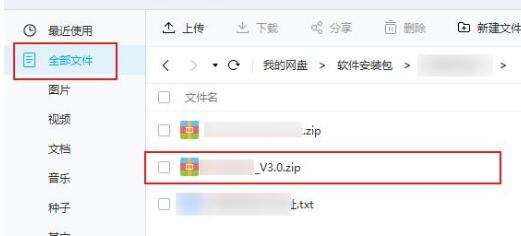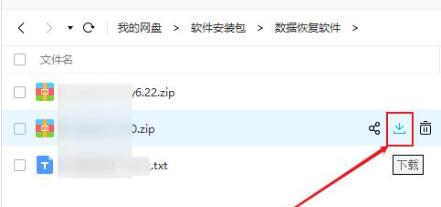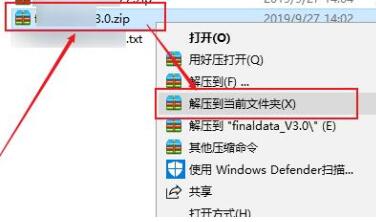How to decompress the compressed package on Baidu Netdisk client - Steps to decompress the compressed package on Baidu Netdisk client
Time: 2024-05-11Source: Huajun Software TutorialAuthor: Shaobing
操作百度网盘客户端过程里中还不会解压压缩包吗? Today, the editor will share with you in detail the steps for decompressing the compressed package on the Baidu Netdisk client. Friends in need should not miss it.
1. Enter the Baidu Cloud Disk client page and click "My Cloud Disk"

2. Click "All Folders"
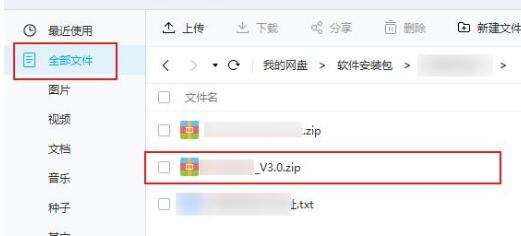
3. Find the file you want to download and click "Download"
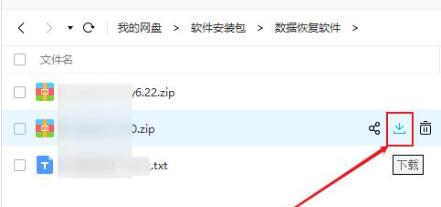
4. After completion, right-click the file and select "Extract to current folder"
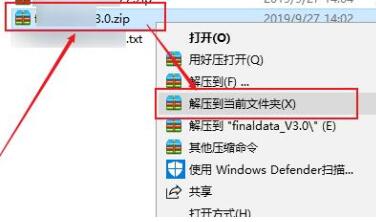
The above are the steps for the Baidu Netdisk client to decompress the compressed package explained by the editor. Let’s learn together. I believe it can help some new users.
Popular recommendations
-
Little Aries Cloud Disk
Version: 3.11.4Size: 90.03 MB
Xiaobaiyang Cloud Disk is a third-party mobile client developed based on the API of the Alibaba Cloud Disk Developer Platform, aiming to provide users with a more powerful and professional cloud storage...
-
small white cloud disk
Version: 1.5.4Size: 96.82 MB
Xiaobai Cloud Disk is a third-party network disk tool designed specifically for Alibaba Cloud Disk users. It not only inherits the core functions of Alibaba Cloud Disk, but also adds many practical...
-
360 cloud disk
Version: 4.0.2.1400Size: 113.33 MB
The official version of 360 Cloud Disk is a shared cloud storage network disk launched by 360 Company. 360 Cloud Disk provides users with a large storage space, and you can access it anytime, anywhere...
-
360 cloud disk
Version: 4.0.2.1400Size: 113.33 MB
360 cloud disk is a network hard disk launched by 360. It is the official installation version. You can unzip it and log in with your 360 account. 360 Cloud Disk has 15G of large free space, which can store 3...
-
360 cloud disk
Version: 4.0.2.1400Size: 113.47 MB
360 Cloud Disk Client (360 Cloud Disk Download) is an online cloud storage software launched by Qihoo 360. No USB flash drive is needed, 360 cloud disk can make your photos, documents, audio...