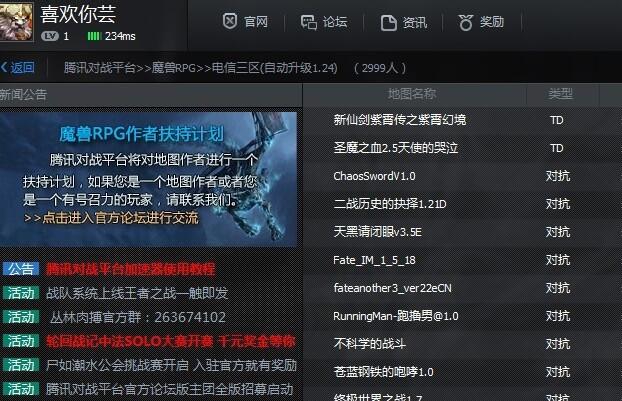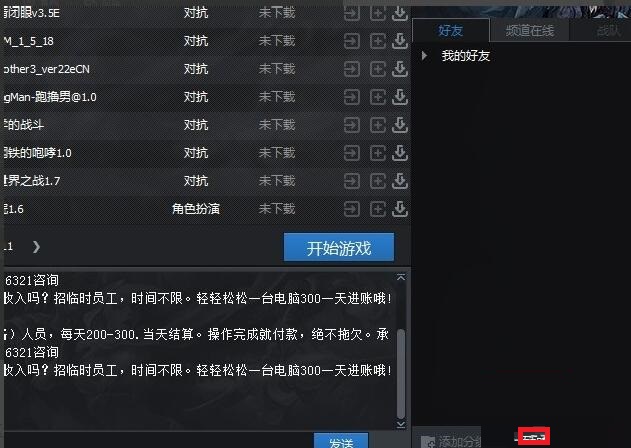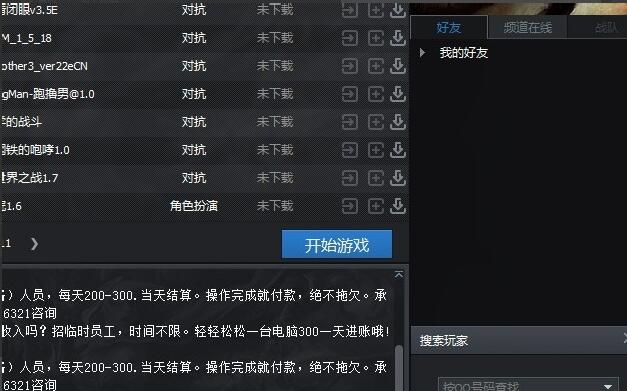How to add friends on Tencent Battle Platform - Tencent Battle Platform Tutorial
Time: 2021-09-10Source: Huajun Software TutorialAuthor: Aotuman
Recently, some netizens said that they do not know how to add friends when operating the Tencent Battle Platform. So how do you add friends on the Tencent Battle Platform? This section introduces the operation method of adding friends on Tencent Battle Platform. If you don’t understand it yet, please follow the editor to learn it. I hope it will be helpful to you.
Open the Tencent Battle Platform and enter your account number and password. If you have already logged in to QQ, the system will automatically default to login. Click to confirm that the login is successful.

Choose a popular area to enter the [Tencent Battle Platform].
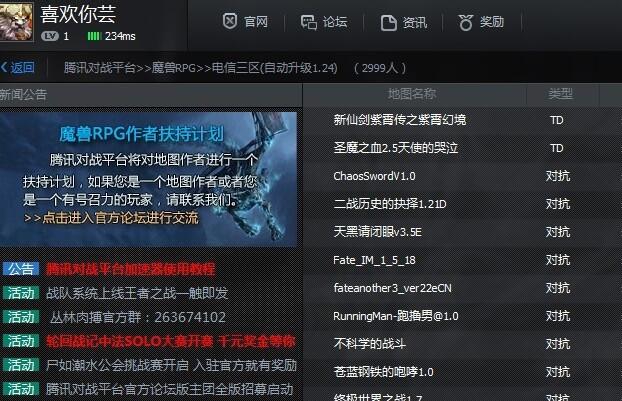
In the lower right corner of the operation interface, find the [Add Friend] button. Click the button.
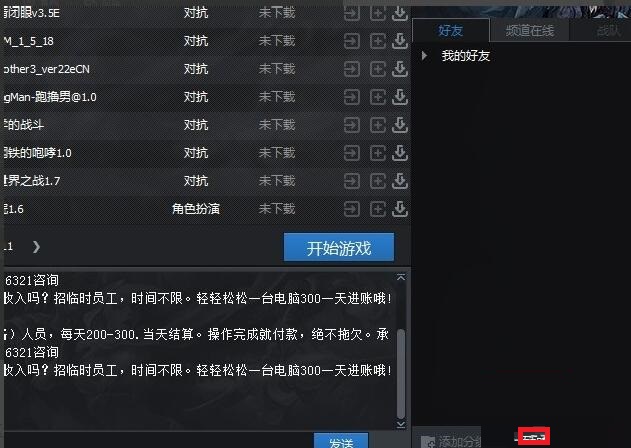
At the bottom of the Tencent Battle Platform interface, enter the game player’s account [QQ number] in the red box and click Add to complete.

Adding friends is the same as finding friends.
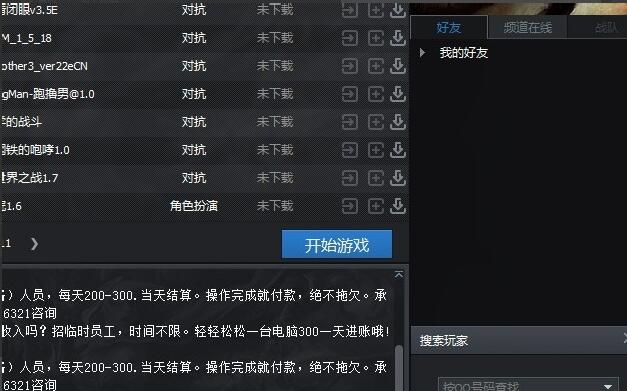
The above is the editor’s explanation of how to add friends on the Tencent Battle Platform. Let’s learn together. I believe it can help some new users.
Popular recommendations
-
Path of Exile 2
Version: latest versionSize: 60GB
Path of Exile 2 is the sequel to the dark hardcore ARPG, continuing the huge skill system and cruel world view of the previous game. Six new chapters of the plot are added to reveal the deeper aspects of the continent of Valyria...
-
Aion
Version: 2.2.1.047Size: 4.41MB
Aion is a classic 3D massively multiplayer online role-playing game (MMORPG) developed by South Korea's NCsoft company. With its grand world view and exquisite graphics...
-
Taris World
Version: 5.6.5.1250Size: 6.85 MB
"Taris World" is a role-playing game developed by Beijing Ledong Excellence Technology Co., Ltd. and published by Tencent Games. The...
-
in the name of shining
Version: 1.9.12.0Size: 79.19 MB
The official version of In the Name of Shining is a female-oriented dress-up simulation game created by Vvanna Studio. Players can create sexy hotties for their characters,...
-
Ora star modifier
Version: 2.3 official versionSize: 650KB
Aola star modifier official version
The official version of Aola Star Modifier is an auxiliary tool created for the Aura Star game. Aola Star Modifier can support...