Don’t you know how to install the software Fanke Kuatu on your computer? Today, the editor will share about the installation method of Fanke Kuaitu. For those who don’t know yet, let’s learn together. I hope it will be helpful to you.
Download the compressed package of the PC version of Fanke Kuaitu. After decompressing it, double-click the msi file to enter the installation wizard interface and click next.
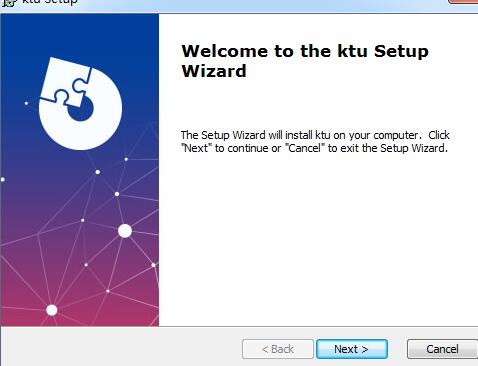
Read the installation notes and click next.
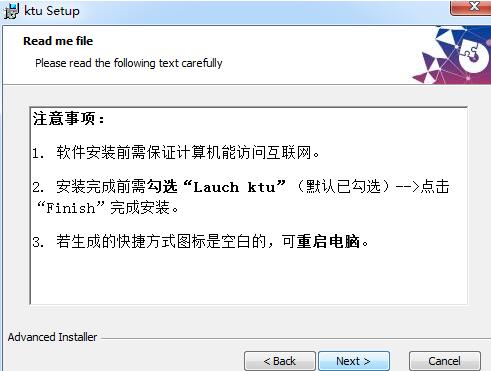
Select the installation path and click browse to set it freely. It is recommended that you choose to install on the D drive and click next.
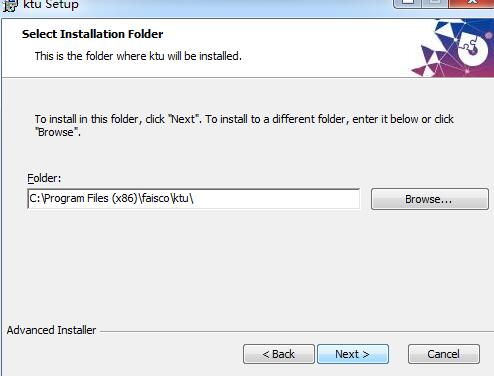
The software installation is ready, click install
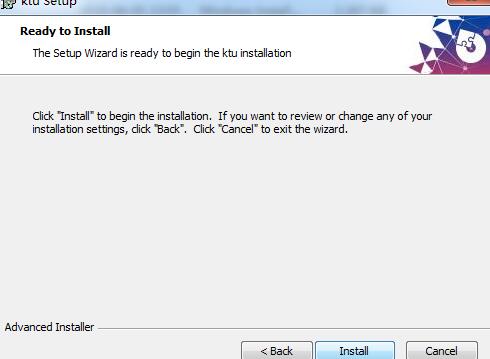
The software is being installed, we are waiting patiently
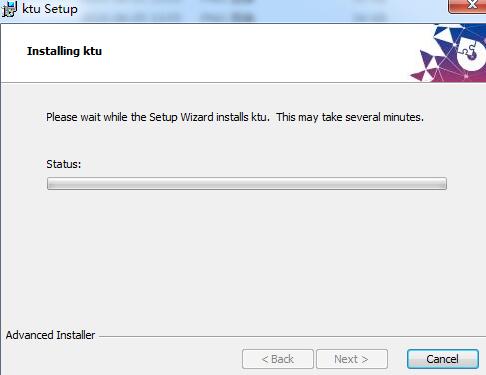
The software was installed successfully
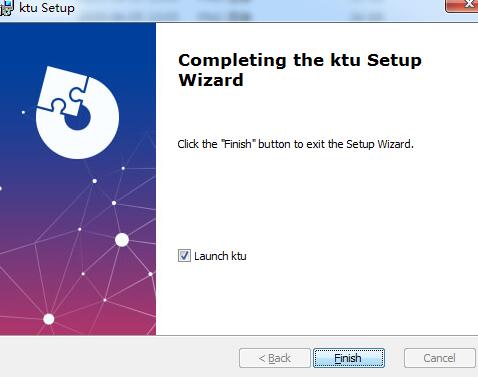
? Friends in need should hurry up and read this article.