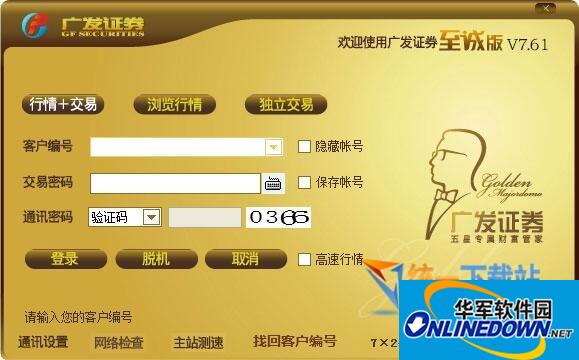How to check the abnormal trend of the market when using the Tongdaxin Financial Terminal? Many users are asking this question? Let's come to the editor to see the detailed method of checking the abnormal trend of the market using the Tongdaxin Financial Terminal. Friends who need it can refer to it.
Open the Tongdaxin software and click on "Function" -> "Early Warning System"

Select "Market Radar Switch" in the "Early Warning System" option, so that you can watch the changes in the market and individual stocks.

By default, market radar monitors all A-shares. You can change the monitoring conditions on the settings page and change the monitoring range.
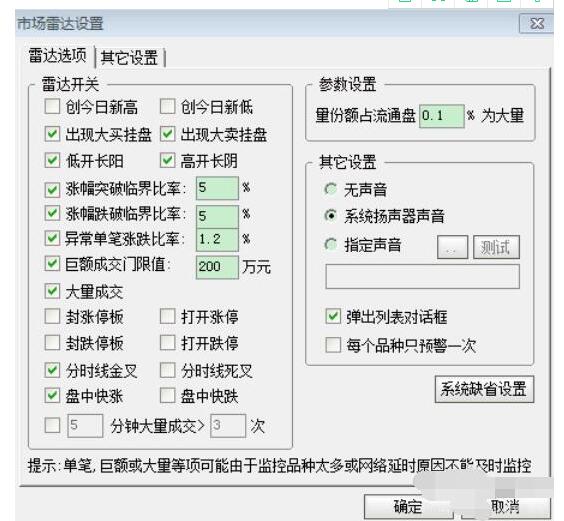
In order to monitor changes in the market more flexibly, you can use conditional warnings to monitor changes in the market. First, add the indexes and individual stocks to be warned in the "Conditional Warning List".
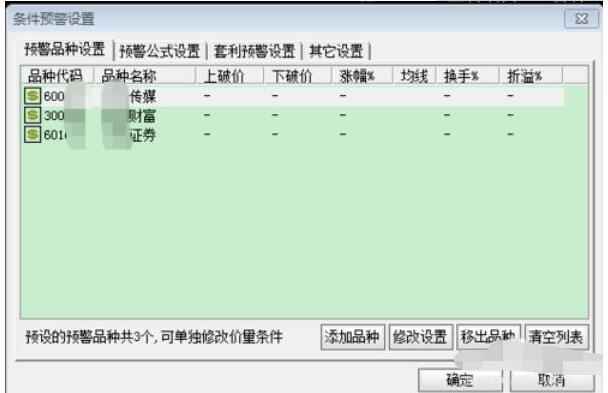
Setting conditions for individual stocks or indexes, for example, for individual stocks, you can set an early warning when the increase or decrease is greater than a certain range, an early warning when it falls to a fast cost price, etc. You can also set more advanced early warnings as needed.
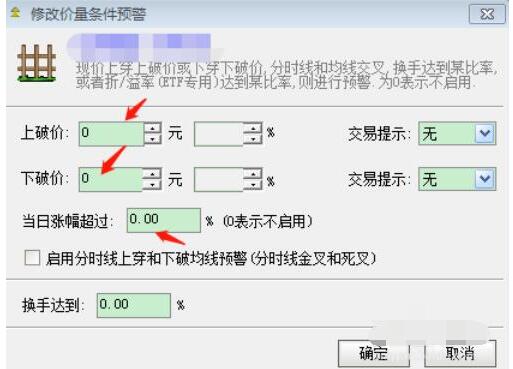
In the market list, you can choose the descending order of "growth rate", "volume ratio", etc., or the changes in the market and individual stocks.
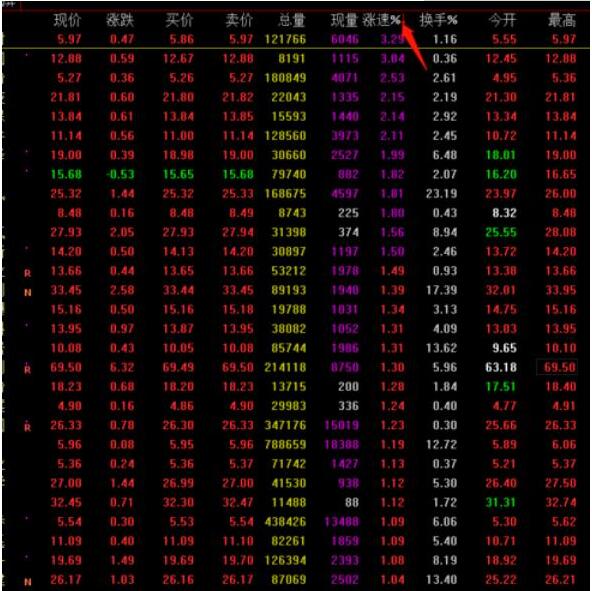
The above is the detailed method for checking abnormal market trends on the Tongdaxin version of Tongdaxin Financial Terminal. Try it now.