How does the Hanwen schedule planning software draw a construction network diagram? This chapter mainly introduces the graphic and textual steps of how the Hanwen schedule planning software draws a construction network diagram. For those who don’t know yet, please follow the editor to learn. I hope it will be helpful to you.
1. First of all, we must know that there are drawing tools, so our first step is to have drawing software and download the Hanwen drawing software on the website. This is the first and necessary step.

2. Open the software, click "File" in the toolbar, select "New" to open the dialog box, and fill in the project information and start time in the dialog box. The most important thing is to select the drawing mode, select "Network Diagram" and confirm.

3. Click "Add" in the toolbar on the right side of the software, then on the main page, hold down the left mouse button and draw a line to the right, and the "Job Information" dialog box will appear.

4. In this dialog box, first fill in the "Job Name". Then there is "Duration" and "Start Time". The end time is automatically configured by the software. After filling in, click the [OK] button, and the first job will appear.

5. Next continuous work. After the first work label, pull it back according to the third step. This time, the basic information will be filled in according to the method in the above step. Then make sure that at this point, you can see the second instant job on the main interface of the software.
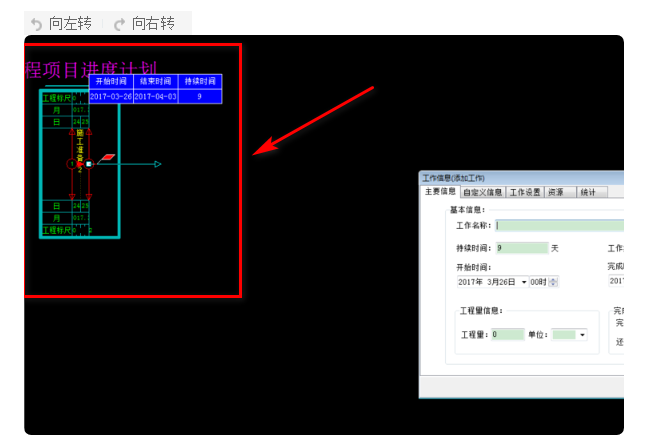
6. Draw the next picture in sequence. If you work at the same time, go in and fill out the information after your last job. This way you can draw a complete network diagram. You can see the critical path and duration in the network diagram.
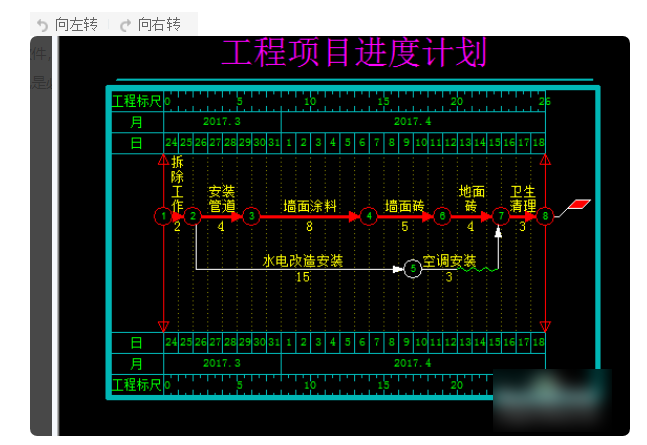
7. Convert the network diagram into a bar chart. Click Bar Chart in the toolbar and you can convert the network diagram to a bar chart.

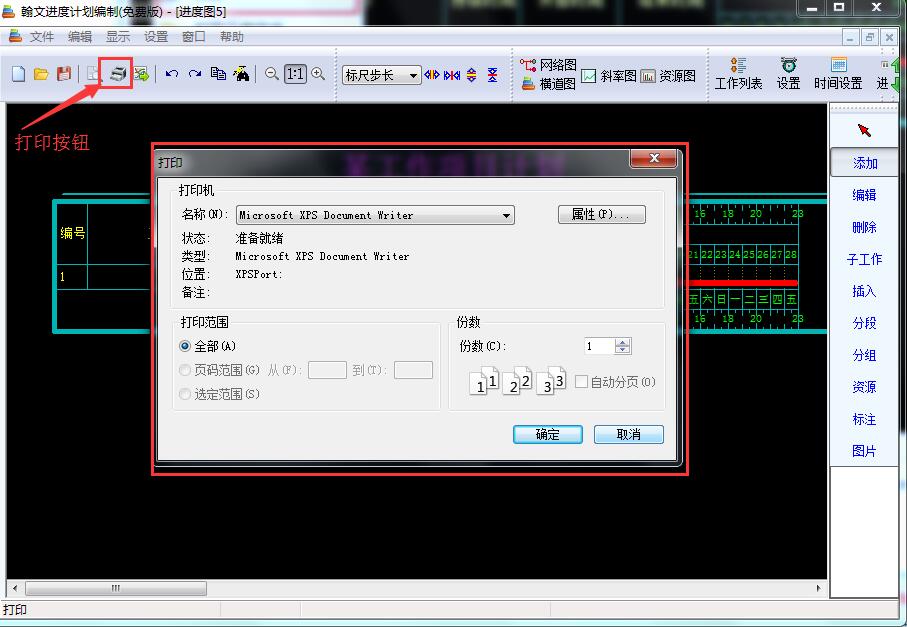
The above is the entire content of how to draw construction network diagrams with Hanwen schedule planning software. I hope it can be helpful to everyone!



