Some users are not very familiar with how to change the name when using acfun? Today’s article brings the relevant tutorial steps for acfun to quickly change the name.
being clicking “My” on the acfun homepage.

Click "Avatar" in the upper left corner of acfun's personal center.
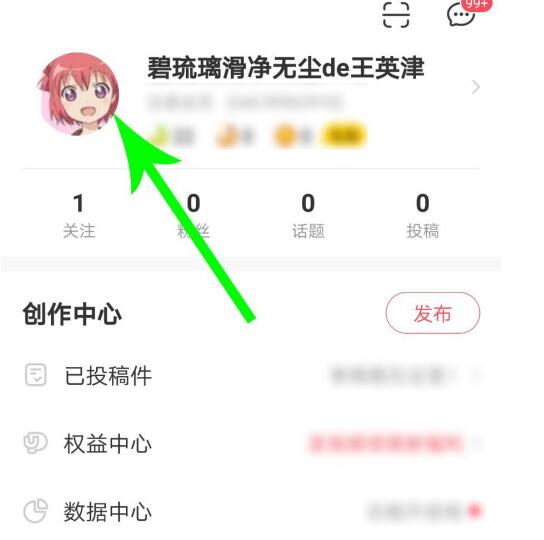
Click "Edit Information" on acfun's personal homepage.

Click "Nickname" on the data editing interface.

Click the "Delete" button to delete the old nickname, then edit the new nickname in the input box, and click "Save" after editing.


Come and learn the relevant tutorials on acfun to quickly change your name. It will definitely help everyone.