Are you still worried about not knowing what the shortcut keys for rotating and copying in Adobe Illustrator CC 2019 are? Then take a look at the introduction of the shortcut keys for rotating and copying in Adobe Illustrator CC 2019 that the editor has shared with you. I hope it can help you.
Adobe Illustrator CC 2019 Rotate Tool shortcut key is: R
The shortcut key for copying is: Ctrl+D

In the toolbar, the framed tool is the Rotate tool.
1. Direct rotation
1. The simplest rotation method: directly use the selection tool (V) to select the target that needs to be rotated, move the mouse to any corner, wait for the small rotation icon to appear, and then rotate directly;
Note: Press and hold the Shift key to rotate to quickly rotate out of 45°, 90°, and 180°.
2. Directly enter the value to be rotated in the "Transformation" window; (If there is no such interface in the window, you can find the "Transformation" window from the "Window" in the menu bar)
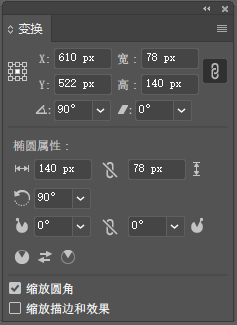
3. Double-click the "Rotate Tool" in the toolbar; enter the angle and select OK. You can check "Preview" to see the effect;

2. Rotate and copy at the original center point
1. First, draw an ellipse, and use the Direct Selection Tool (A) to select the two middle anchor points; then Ctlr+Alt+J, pop out of the "Average" window, select "Both", click "OK", and the effect will appear;



2. Select the transformed effect, double-click the "Rotate Tool" in the toolbar; you can check "Preview" to view the effect, click Copy, and the rotated effect will appear;
3. Press the shortcut key Ctrl+D (repeat the last step). Pressing it once will copy and rotate it once.

3. Change the center point to rotate and copy
1. Draw the prototype and click the "Rotate Tool" (note: this is a single click, not a double click),
2. Hold down the Alt key and click on the new center point, a rotating window will pop up;
3. Select the angle, click Copy, Ctrl+D, copy;



The above is the introduction of the rotation and copy shortcut keys of Adobe Illustrator CC 2019 shared by the editor. Friends in need should not miss it.




