Don’t you know how to uninstall Freeze Point Restore? If you don’t know how, you can take a look at the detailed method of uninstalling Freeze Point Restore brought by the editor. I hope that through the study of this tutorial, it can help everyone.
First, press Ctrl+Shift+Alt+F6 to open the Freeze Point Restore interface, select "Thaw after startup" under the "Status at next startup" column, and then select "Apply and restart"

After clicking "Apply and Restart", a prompt box will appear asking if the configuration has been saved successfully. Do you want to restart the computer immediately? Click "OK" and the computer will automatically restart. Wait a moment for the restart.
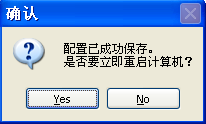
There is a red cross on the software icon that can be seen after restarting, indicating that the Freezing Point software has been defrosted and has no effect.
At this time, click the Freezing Point Restore application icon (it is the icon of the previously installed software. Installation and uninstallation are both the same icon, so you cannot uninstall it casually!), and the original installation interface in the pop-up dialog box will become the uninstallation interface.

Click to uninstall, and a progress bar will appear indicating that Deep Freeze Standard is being uninstalled. After waiting for completion, it will automatically jump to the software workstation installation page. After the installation is completed, the software will be uninstalled.
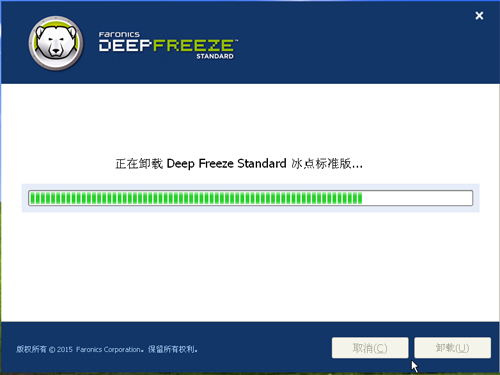
The above is the detailed method of uninstalling Freezing Point Restore brought by the editor. Friends in need should come and take a look.




