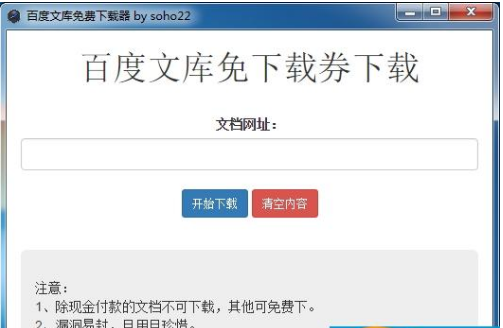How to install Baidu Wenku Downloader? Baidu Wenku Downloader installation steps
Time: 2021-09-01Source: Huajun Software TutorialAuthor: Aotuman
Today, the editor will take you to learn how to install the Baidu Library downloader. I hope it can help friends in need. Here are the detailed and complete steps. Come and learn with the editor!
1. First download the Baidu Library downloader software package from this site.

2. Right-click the compressed package and select Extract to the current folder to find the exe file

3. Double-click the exe file, open the Baidu Library Downloader, and copy the address of the document to be downloaded to the Baidu Library Downloader to download.
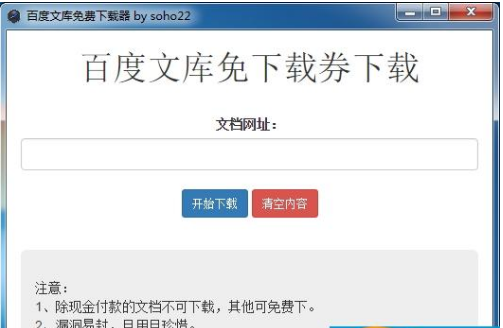
The above is the entire content of how to install Baidu Library Downloader brought to you by the editor. I hope it can help you.
Popular recommendations
-
magnetic space
Version: v1.2Size: 73.86MB
Magnetic Space is a comprehensive tool focused on magnet link management and downloading, integrating magnet search, downloading, and resource management. Its core goal is to...
-
bit elf
Version: 3.6.0.550Size: 2.43MB
BitGenie is a professional and stable BT download software with powerful functions and rich practical tools that can meet the different needs of users. Whatever you need...
-
BitComet(x64)
Version: 2.6.3 official latest versionSize: 2.47 MB
BitComet (Bit Comet) is an efficient p2p file sharing free software based on the BitTorrent protocol (commonly known as BT download client), supporting...
-
BitComet BitComet
Version: 2.6.3Size: 2.5MB
BitComet is an efficient p2p file sharing free software based on the BitTorrent protocol (commonly known as BT download client), which supports multi-task downloads, text...
-
BitComet BitComet
Version: 2.0.8Size: 2.51MB
BitComet is a tool that uses P2P download technology. After years of development, BitComet has fully utilized its downloading technology...