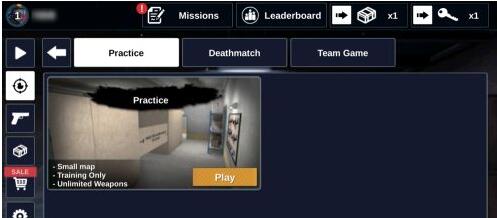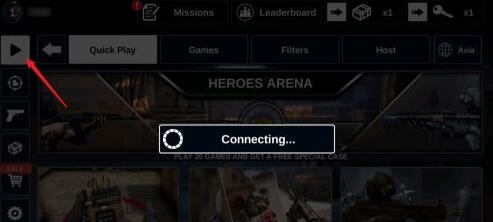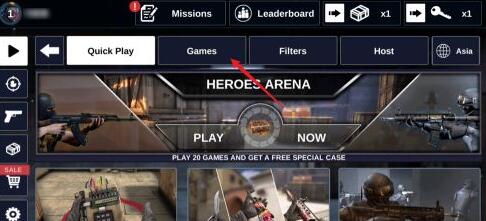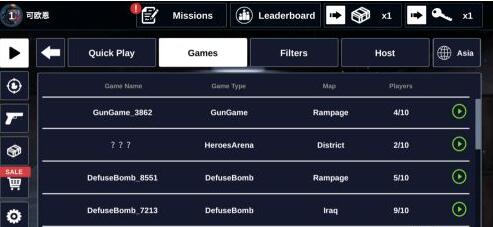How to choose a server in Counter-Strike? How to choose a server in Counter-Strike
Time: 2021-08-19Source: InternetAuthor: dingding
How to choose a server in Counter-Strike? Many users are asking this question? Let’s take a look at the method of choosing a server in Counter-Strike. Friends who need it can refer to it.
First we enter the game.
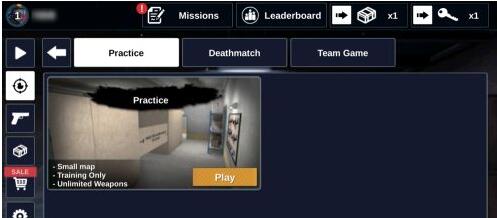
Click the Run Game button in the list on the left.
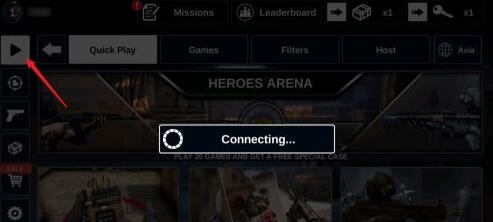
Then click on the server option pointed by the arrow in the picture.
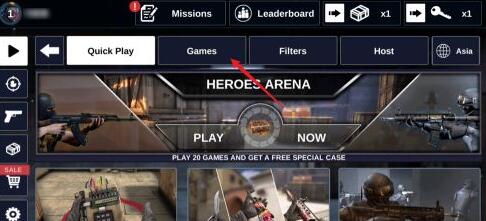
Open the page and view the server list.
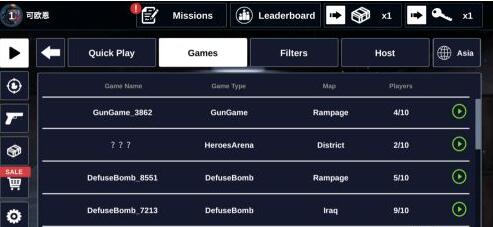
Then select the server and click to enter.

The above is the editor’s method for selecting a server in Counter-Strike. Thank you for reading and watching. I hope the content of this article can help you!
Popular recommendations
-
Escape
Version: Chinese versionSize: 21.21GB
The Chinese version of Escape is an action-adventure game produced by Hazelight. The Chinese version of Escape presents players with an exciting escape process. The game also...
-
Knives Out
Version: 1.0.21 PC versionSize: 50.474MB
Since the launch of the PC version of Knives Out, it has received continuous praise. Compared with the Knives Out mobile game, the Knives Out PC version also focuses on multiplayer online competitive gameplay, combining shooting, survival...
-
Knives Out Plus
Version: Official versionSize: 3.94GB
Knives Out Plus official version is a shooting game launched by NetEase. The latest version of Knives Out Plus is a multiplayer online fps gun battle...
-
world of tanks
Version: 25.0.0.8530Size: 22.2 MB
The Chinese version of World of Tanks is a tank shooting game developed by WargamingGroupLimited. Worldof
The latest version of Tanks game has various...
-
world of tanks
Version: 25.0.0.8530 latest versionSize: 22.2MB
The World of Tanks client is a third-person tank battle game based on World War II. The official version of the World of Tanks game has a large number of real tank types, and you can play...