Many players report that they don’t know what to do if they can’t enter the game in Apex Legends. This chapter mainly introduces how to deal with the problem of not being able to enter the game in Apex Legends. Friends who don’t know yet can learn from the editor. I hope it will be helpful to you.
1. Unable to download.
Solution: Turn on the safe mode in the origin settings and try to download. Go to Settings > Advanced > Safe Mode Download > Restart the download. You can also try to turn on the accelerator or change the hosts.
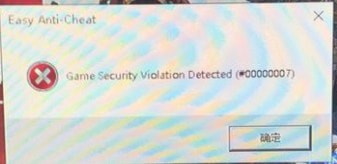
2. Slow download speed
Solution:
1) Turn on the accelerator.
2) Change hosts, switch CDN and modify local files.
Note: It is recommended to reset the computer network after the download is completed.
3) Baidu game offline packages and local import offline package tutorials.
3. Game installation prompts error code CSOM
Solution: Try to repair the game, if that doesn’t work try to download it again.
4. The game is lagging. The game runs on integrated graphics by default. Please switch to independent graphics and run again.
5. An error code is prompted when running. This problem mostly occurs on 20 series graphics cards. You can try to update the graphics card driver or reinstall the driver. No solution has been found yet.
6. When the game is running, an error code appears, including #000000000
Try to close the application in the last bracket in the task manager. If the closing has no effect, you can close it in the policy group. Reference: How to use organizational policies to prohibit a certain process/software from running?
Note: The home version of the system does not have a policy group by default. You can refer to this article to open it: How to open group policy in win10 home version.
7. When starting the game, it prompts that the cloud storage cannot be synchronized.
You can just force it to run directly, or you can try to turn on the accelerator for synchronization.
8. The bar reading is stuck or there is no response for a long time after reading the bar.
Try to run the platform and game as an administrator, and finally try to reinstall the anti-cheat system.
The above is the method that the editor brings to you to deal with the problem of being unable to enter the game of Apex Legends. Let’s learn together.




