How to change the Xianyu member name? Recently, many friends have been consulting the editor on this issue. Friends who are not sure yet can join the editor to see how to change the Xianyu member name. I hope it can help everyone.
Open Xianyu, go to the homepage, and click [My] in the lower right corner.

Go to Xianyu's personal page and click the settings icon in the upper right corner.

Enter the settings page and click [Personal Information Settings].

Enter the My Profile page and click the member name but there is no response, indicating that the Xianyu member name cannot be changed; click [Nickname].

Enter the edit nickname page, enter the new nickname, and click [Save].
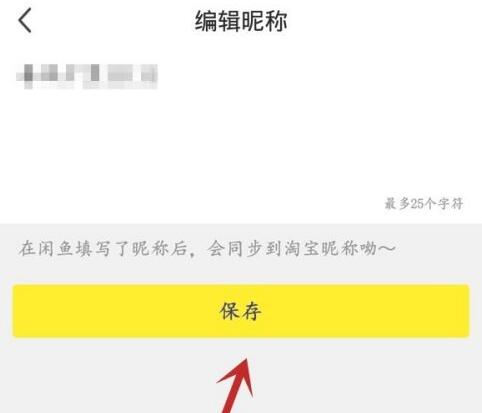
It automatically pops back to the My Profile page, and the page prompts "Save Successfully". You can see that the Xianyu nickname has been changed.

The above is the operation method of changing the member name of Xianyu brought by the editor. Friends in need should not miss it.




