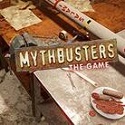How to split the screen when human beings are in total defeat? Recently, some friends said that they are not sure yet. So below, the author will introduce how to split the screen when human beings are in total defeat. I hope it can help you.
Local split screen:
1. Connect the controller: Local split screen needs to connect the controller, and use the controller and keyboard and mouse to control two characters respectively.
2. Set the page, as shown in the lower right corner, press and hold the menu key for the second player to start joining.
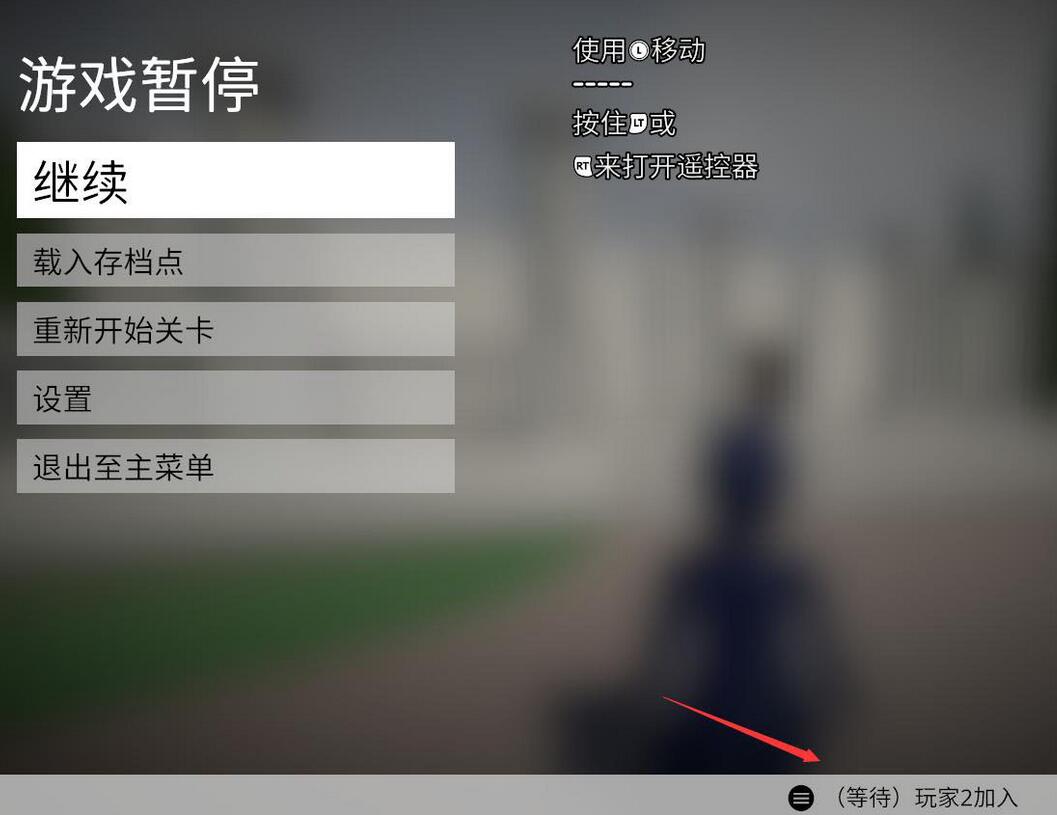
3. It displays that the second player has successfully joined and then returns, entering the local split-screen mode.
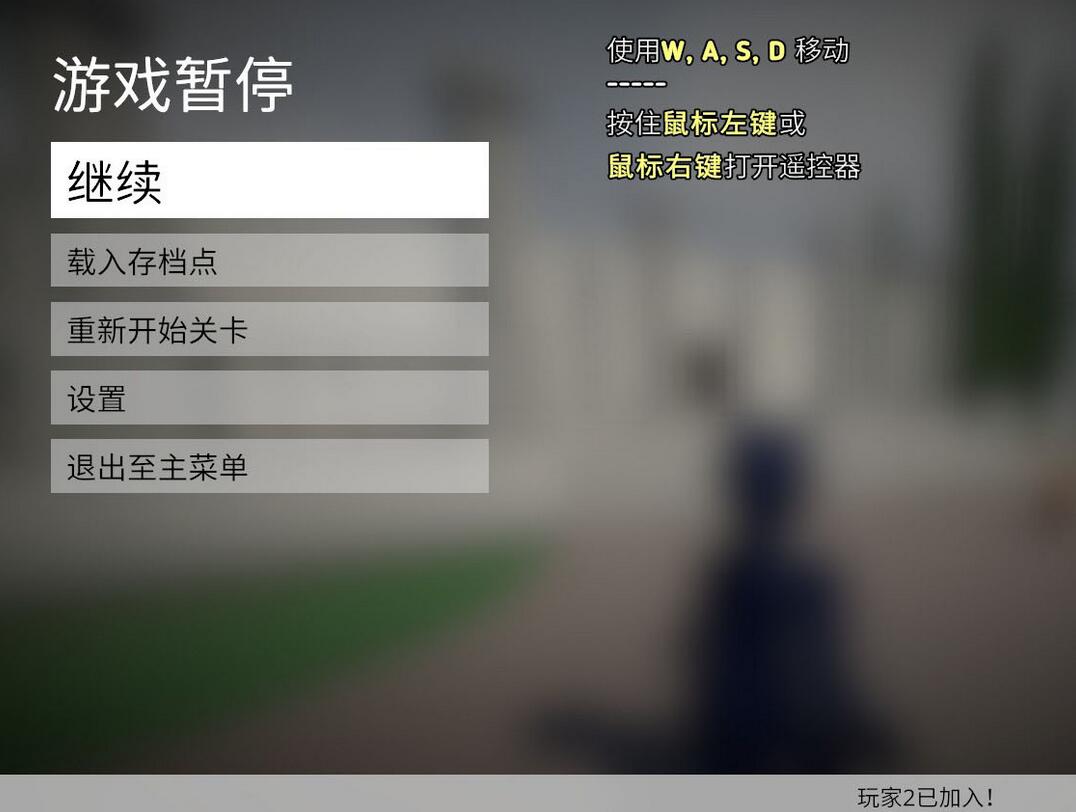
Exit split screen:
In the same operation, long press the menu key on the handle to exit the local split screen.
The above is the author’s introduction to the split-screen method of humankind’s total defeat. Friends who are not familiar with it should not miss it.