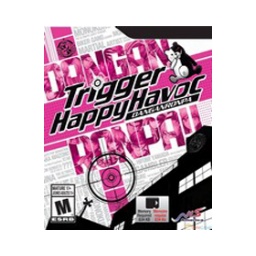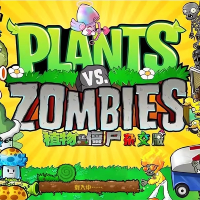Do you know how to create a new save in Plants vs. Zombies 1? Some friends may not know yet, so today the editor has brought you how to create a new save in Plants vs. Zombies 1. You can take a look.
1. First, you need to open Plants vs. Zombies once to create a user, otherwise the save location cannot be found.
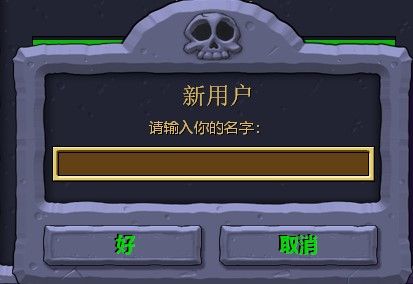
2. Find the userdata folder from the C drive of the computer in the order of [C:ProgramDataPopCap GamesPlantsVsZombiesuserdata].
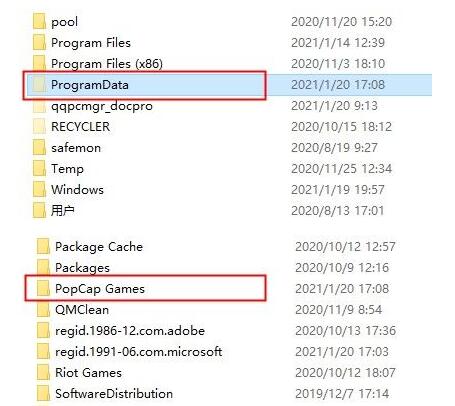

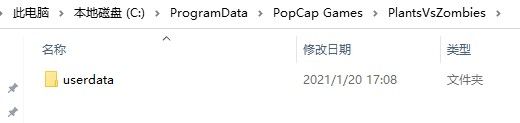
3. This is the archive location of the game. Players can download a customs clearance archive online to overwrite the archive inside.
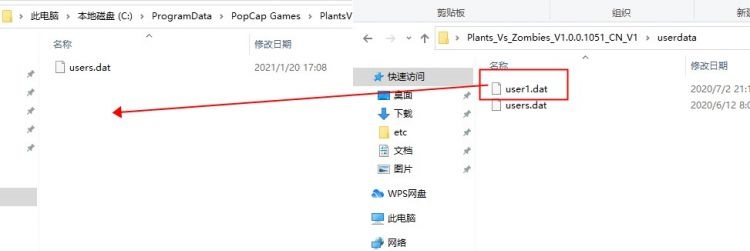
4. You can also save the archive to a USB flash drive, so that you can use this archive when you change computers to play.
5. Many friends cannot find ProgramData in the C drive because this file is hidden by default.
6. Friends only need to check the hidden items in the top view area.

The above is the method for creating a new save in Plants vs. Zombies 1 brought by the editor. I hope it can help you.