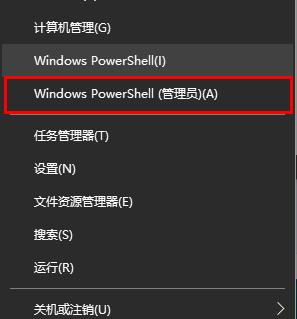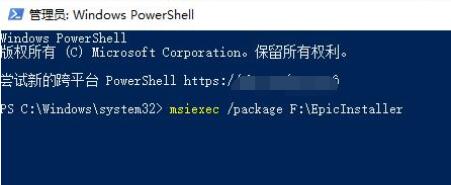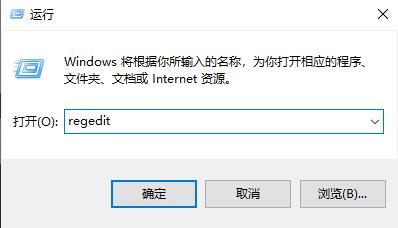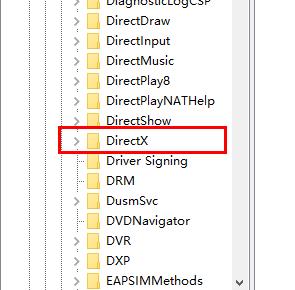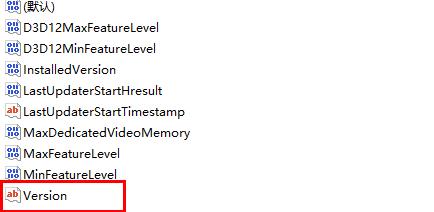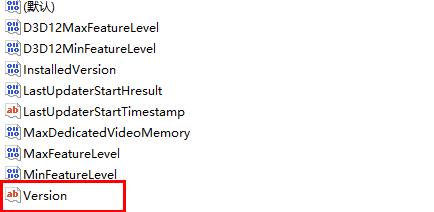What to do if EPIC installation fails-EPIC installation failure solution solution
Time: 2021-04-08Source: Huajun Software TutorialAuthor: Rocket
Recently, many friends said that when installing EPIC, what should I do when they cannot be installed? Now I will share with you the solution to the failure of EPIC installation. Friends in need can come and see.
Method 1:
1. Change the installation package in the disk where the installation package is located to Epiclnstaller.
2. Then click in the lower left corner to start selecting "Windows PowerShell (Administrator)".
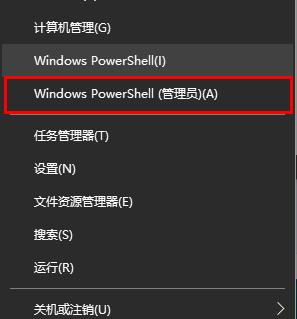
3. Enter the code Msiexec /Package F: Epicinstaller and Enter to successfully run the installation.
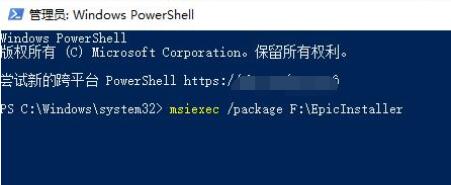
Method two:
1. Press "Win+R" to open and run, and enter Regedit to open the registry.
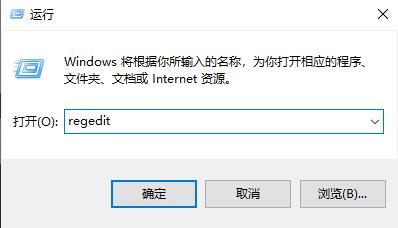
2. Open the path HKEY_LOCAL_MACHINESOFTWAREMICROSOFTDIRECTX.
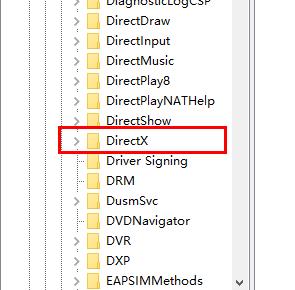
3. Double -click the "Version" option on the right.
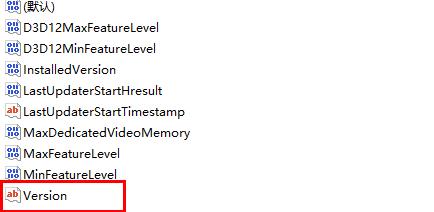
4. Change the "numerical data" to 4.08.00.0904.
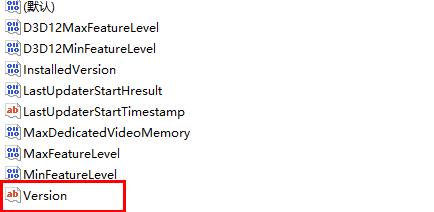
The above is the solution to the failure of EPIC installation shared by Xiaobian. I hope it can help everyone.
Popular recommendation
-
Red Alert 2 Battle Network Battle Platform
Version: 3.3.2.24Size: 75.99 mb
The latest version of the Red Alert 2 battle network battle platform is a battle platform for red alert 2 gamers. The official version of the Red Alert 2 Battle Network Battle Platform ...
-
Red Alert 95 Chinese Version
Version: the latest versionSize: 7.35MB
Red Alert 95 is the opening of the entire red alert series and even the king of RTS today, because its startup program is RA95.exe and adapts to Windo ...
-
Red Alert 2: The revenge of Yuri
Version: v1.2 Chinese green versionSize: 7.35MB
Red Alert 2: Yuri's revenge is a real -time strategy game developed by Eagames.
-
My world
Version: 1.8.1.10 Latest EditionSize: 139 MB
My World Computer Edition is by Mojang
A sandbox -type construction game developed by Studios. The game style is unique, and the Hippear Sex style is mainly hired. In my world ...
-
Hurry up my world box
Version: V5.1.1.1435 Free EditionSize: 14.5 mb
Hurry up my world box is fast. The game box launched by MC players. Hurry up, my world box has rich OD, material bags, maps ...