For novice users who have just come into contact with the OBS classic version, they may not know how to set the basic functions? Then the editor below will explain how to set the basic functions of the OBS classic version. I hope it can help you.
First, open the OBS classic version and enter the main interface. Click the File menu and select the Settings option. Or directly click the settings function on the right side of the main interface.
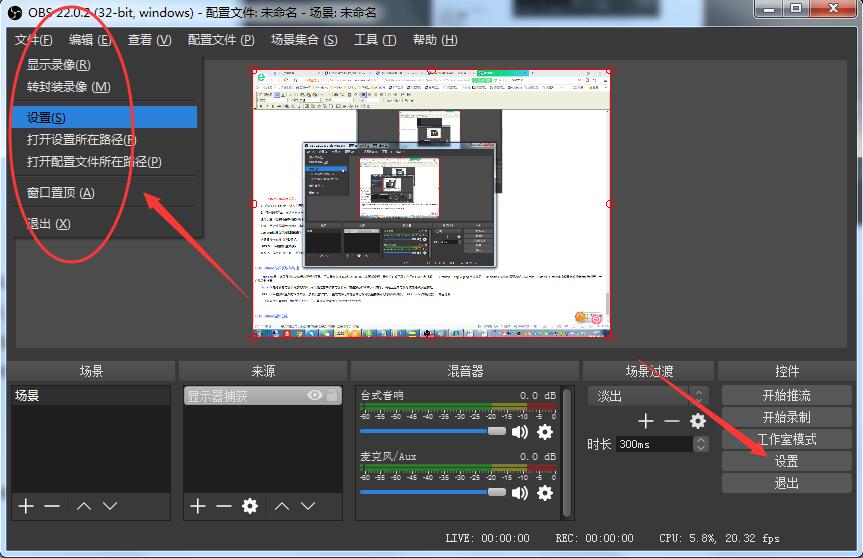
Open the settings interface, where there are multiple tabs: General, Streaming, Output, Audio, Video, Hotkeys, and Advanced. You can switch and change the settings at will according to your needs.
General settings: The basic settings of the program can be changed here, such as program language, output method, etc.
Hotkeys: Manually set program shortcut keys for easier operation.
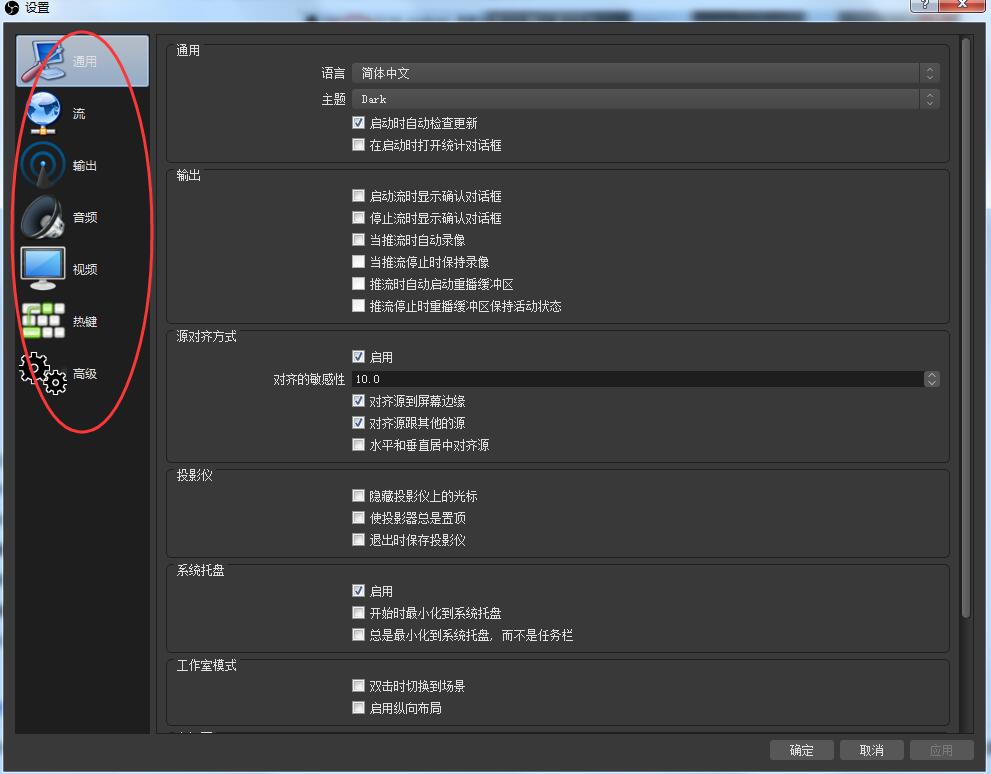
The above is the editor’s explanation of how to set up basic functions of OBS classic version. Friends in need should not miss it.




