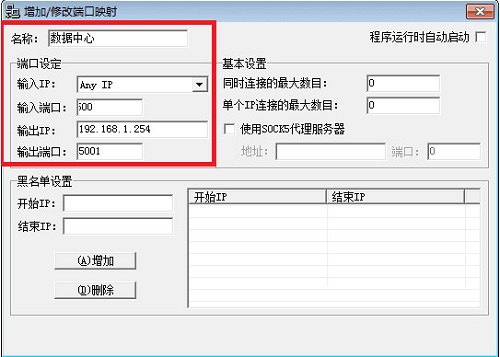How to use port mapper (PortMap) - How to start the program of port mapper (PortMap)
Time: 2021-01-21Source: Huajun Software TutorialAuthor: Qingchen
How to start the port mapper (PortMap) program? Recently, many friends have been asking the editor about this question, so today the editor will bring you the method of starting the port mapper (PortMap) program. Friends who are not sure yet, hurry up and learn it.
1. First, we need to open the software and then run the main program;

2. Click the "Add" button in the upper left corner of the main interface to enter the following interface and enter relevant configurations such as reputation, port settings, etc.;
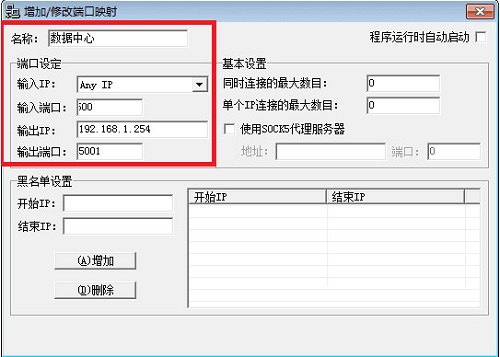
3. Click the "OK" button to return to the main interface. The set broken floor mapping project will appear in the interface. Select the project and click "Start". When it displays green, it means the startup is successful.

The above is the method for starting the program of the port mapper (PortMap) brought by the editor. I hope it can help everyone.
Popular recommendations
-
Advanced IP Scanner
Version: 2.5.3499 Chinese green versionSize: 7189kb
Advanced IPScanner is a practical and free LAN network device scanning software/network management software. It can help you quickly scan all network devices...
-
Close 445/135/137/138/139 port tool
Version: v1.4.1 Chinese green versionSize: 49KB
A foreign software can close port 445/135/137/138/139 with one click. After testing, win7 can close it with one click. Compared with manual operation, using this software to close port 445...
-
ipscan (ip port scanning tool)
Version: V3.9.1Size: 17.6 MB
ipscan (ip port scanning tool) is a tool for port scanning in the LAN. ipscan can help you find useful and unoperated LAN...
-
LAN IP scanning tool (NetBScanner)
Version: v1.11 official versionSize: 280KB
The official version is simple to operate and highly practical. In the official version of the LAN IP scanning tool (NetBScanner), users can comprehensively check the specified IP range...
-
ip scanning tool (Advanced IP Scanner)
Version: v2.5.4594.1 latest versionSize: 20.08MB
The latest version of the ip scanning tool (Advanced IPScanner) is a relatively practical network device scanning software. IP scanning tool (AdvancedIP
S...