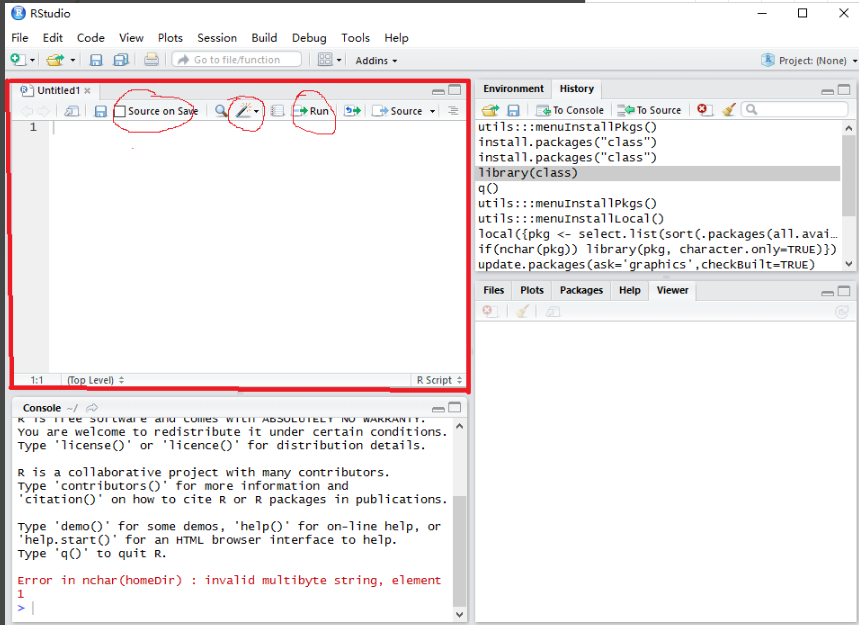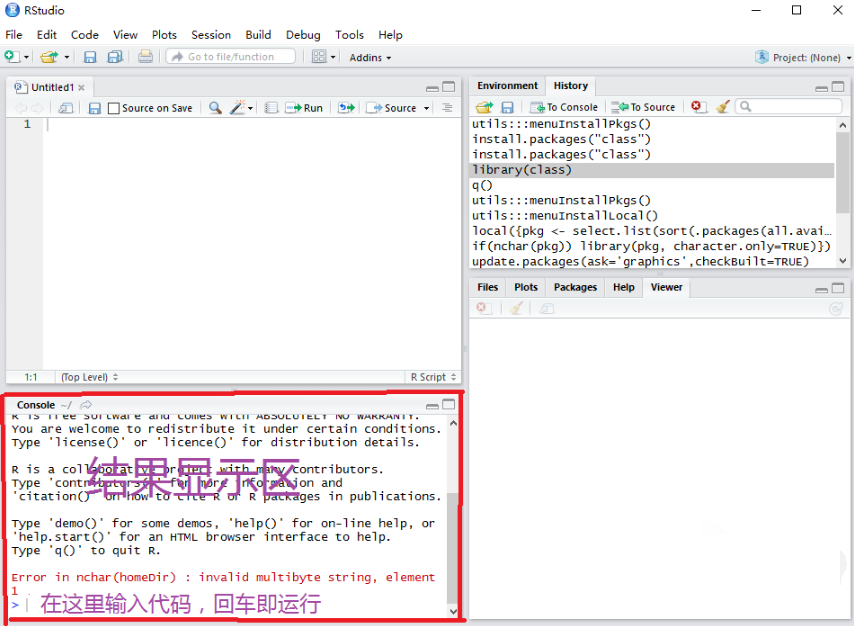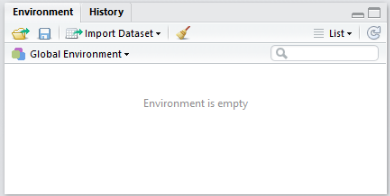How to use the basic functions of RStudio-RStudio usage tutorial
Time: 2021-01-14Source: Huajun Software TutorialAuthor: dim sum
Recently, many friends have asked me how to use the basic functions of RStudio. Then the editor will introduce how to use the basic functions of RStudio. I hope it will be helpful to you.
1. First, after opening the RStudio software, enter the main interface of the software. The upper left corner of the software is the script editing window. You can write code in this window. You can click the Run button to run the code you have written.
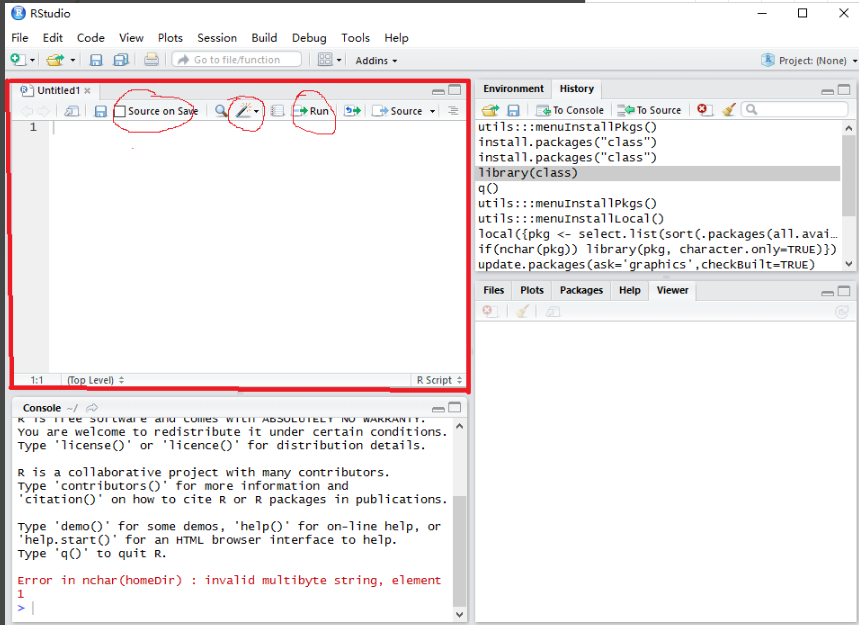
2. In the lower left corner of the software is an Rgui editor. In this editor, you can both code and display the running results.
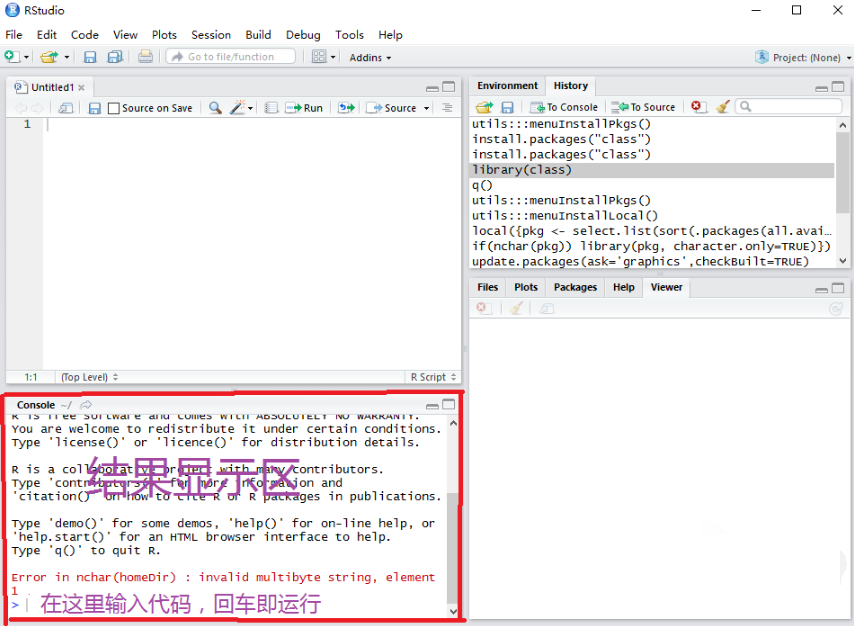
3. History in the upper right corner of RStudio software is the running history record interface. To Console is to send the selected code to the operating platform in the lower left corner for execution. To Source is to send the code to the cursor position in the upper left corner.

4. Environment in the upper right corner, Save can save the current workspace; Import Dataset imports data as a data set; Clear can clear all variables and functions in the current workspace.
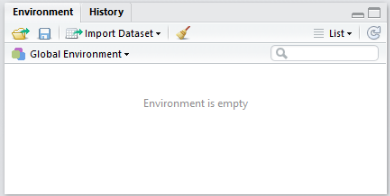
The above is the editor’s introduction to how to use the basic functions of RStudio. For those who are not sure about it, come and take a look.
Popular recommendations
-
themida
Version: 2.3.7.0Size: 29.93 MB
Themida is a powerful commercial software protection tool, mainly used to protect applications on Windows platforms from reverse engineering, cracking and...
-
vcredist_x64.exe
Version: Official versionSize: 2.32MB
The official version of vcredist_x64.exe is an indispensable program when running the system. vcredist_x64.exe contains many important tools, only...
-
Fluorite Cloud Video
Version: 3.16.1.0Size: 177MB
The official version of EZVIZ Cloud Video is a professional tool based on video applications brought by EZVIZ Cloud. Users can monitor through EZVIZ Cloud Video Webcam...
-
Hex Workshop (hex editing tool)
Version: 6.8.0.5419 latest versionSize: 17.8MB
The latest version of HexWorkshop (hexadecimal editing tool) is a hexadecimal editing software suitable for programmers. Hex
In the Workshop, users can...
-
WPE Chinese Professional Edition
Version: Green versionSize: 0.37MB
WPE Chinese Professional Edition is a commonly used plug-in tool for modifying online game packets. It can intercept information including network passwords, so it is often used to create some games...