Some friends find that Apple Screen Recorder (AirPlayer) is stuck in screencasting. What should they do? The following editor will bring you a solution to Apple Screen Recorder (AirPlayer) screencasting is stuck. I hope it can help you solve the problem.
First, confirm whether iTools is installed. If it has been installed, you can check whether the configuration on the computer is normal.
1. Check whether the device configuration is normal:
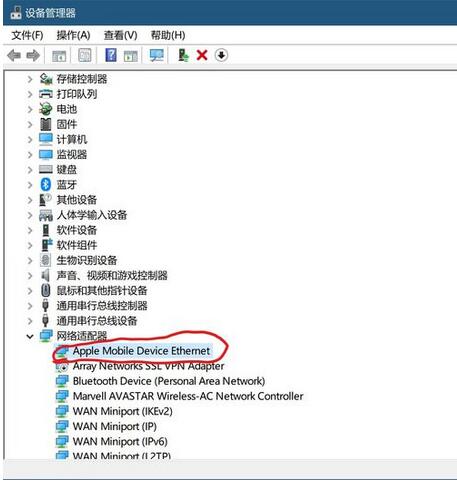
How to open Device Manager:
Right-click the start menu and select Device Manager.
Normally, this driver should have been installed when installing iTools. If so, please continue with the following steps:
2. Settings on iPhone
Turn off wireless LAN in settings.
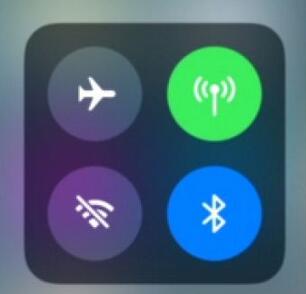
Open Settings-Personal Hotspot:


Click Bluetooth and USB only.
If you are running a win10 system, if nothing else happens, this logo will appear in the lower right corner of the taskbar:
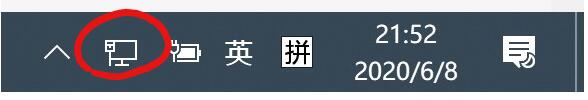
At this time, it means that your iPhone’s personal hotspot has been successfully connected.
3. Open iTools
Then continue to maintain the hotspot connection between the phone and the computer and turn on screen mirroring.

After the connection is successful, you will find that the computer has successfully mirrored the screen!
The above is the solution to the stuck screencasting problem of Apple Screen Recorder (AirPlayer) brought by the editor. Friends in need should come and take a look.




