How to use Meow Translate to translate the text in the game? Some friends may not be very clear yet, so now I will share with you how to use Meow Translate to translate the text in the game. I hope it can help everyone.
1. Open the game that needs to be translated, then use the left mouse button to double-click to open the decompressed "AgthStart.exe" file, and open the main interface of Miaofan.
2. Use the left button of the mouse to click on the arrow icon on the Meow Fan software interface, and hold it down, drag the mouse cursor to the game interface, then release the left mouse button and drag the arrow icon on Meow Fan into the game. If you find the parameters as shown below:

3. If the recognition is successful, the network parameter data will appear on the right side of the Meowan interface, and then click the "Start" button in the lower left corner to start the translation function.

4. After successfully starting the translation, return to the Meowfan software interface, and then click on the option corresponding to the game text in the Meowfan text selection.

5. In this way, the translation function has been set up and you can start the game. Right-click the button on the left side of the subtitle bar to open the settings menu. The user can set it according to needs. Come and try it.
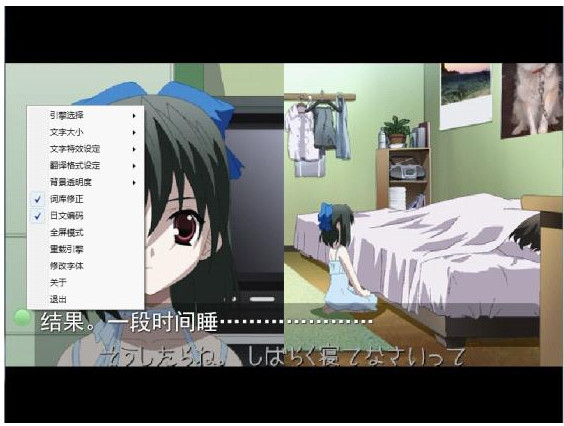
The above is the method shared by the editor on how to use Meow Translate to translate Chinese text in the game. Friends who are interested can read this article.




