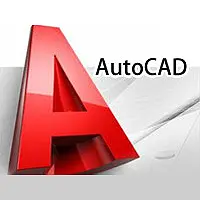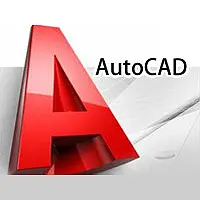For novice users of 3dmax2018, understanding and using some shortcut keys can help improve work efficiency. So what are the shortcut keys of 3dmax2018? The following editor has brought you a complete list of 3dmax2018 shortcut keys. Friends in need can take a look.
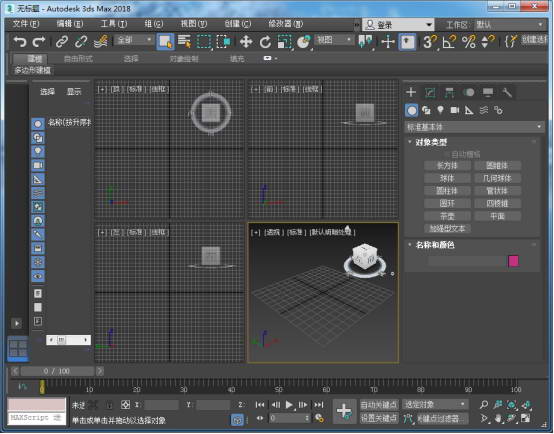
Limit plane period F8
Limit to X axis F5
Limit to Y axis F6
Limit to Z axis F7
Zoom loop Ctrl + E
Sub-object level loop Insert
Adaptive degraded switching O
Clone Ctrl + V
Environment dialog switching 8
Exit Esc
Switch to expert mode Ctrl + X
Get back Alt + Ctrl + F
Help F1
Lock UI toggle Alt + 0
Material editor switch M
MAXScript Listener F11
Create a new scene Ctrl + N
Open file Ctrl + O
Fast rendering Shift + Q
Render as last settings F9
Render scene dialog switch F10
Redo scene operation Ctrl + Y
Render to texture dialog toggle 0
Redo viewport operations Shift + Y
Save file Ctrl + S
Select Lock Toggle Spacebar
Search all actions X
Spacer tool Shift + I
Transform input dialog switch F12
Undo scene operation Ctrl + Z
Undo viewport operation Shift + Z
Align Alt + A
Cycle through selection methods Alt + F
Temporary Alt + Ctrl + H
Normal alignment Alt + N
Quick Align Shift + N
Select N
Select all Ctrl + A
Select and move W
Select and rotate E
Select and scale R
Select H by name
Select sub-object PgDn
Select sub-object Ctrl + PgDn
Invert selection Ctrl + I
Deselect all space bar
Select Lock Toggle Ctrl + D
Sub-object selection switch Ctrl + B
Geometry switch Shift+G
Grid switch G
Helper object switching Shift + H
Particle system switch Shift+P
Snap toggle Shift + S
Space warp toggle Shift + W
Angle snap switch A
Loop activity capture type Alt + S
Loop Capture Strike Alt+Shift+S
Percent snap toggle Ctrl+Shift+P
Snap to frozen object toggle Alt + F2
Capture switch S
Snap to toggle using axis constraints Alt + F3
Snap to toggle using axis constraints Alt + D
Boundary Level 3
Edge level 2
Element level 5
Object level 6
Polygon level 4
Capstone Level 1
Automatic key mode switching N
Returns a time unit '
Go forward one time unit.
Go to end frame End
Go to start frame Home
Set key point K
Arc rotation view mode Ctrl + R
Create camera from view Ctrl + C
Default lighting switch Ctrl + L
Show transparently toggle Alt + X
Maximize viewport switch Alt + W
Place highlight Ctrl + H
Spot/Direct Light View Shift + 4
Background lock toggle Alt + Ctrl + B
Update background image Alt + Ctrl + ShiftB
Viewport background Alt + B
Disable viewport D
Show viewport statistics toggle 7
Pan view Ctrl + P
Pan the viewport I
Shading selected face switching F2
Show safe box toggle Shift + F
Display selection frame switch J
Transform gizmo size down -
Transform Gizmo Size Up +
Wireframe/Smooth + Highlight Switch F3
View edged face switch F4
Maximize display Alt + Ctrl + Z
Maximize all views Ctrl + Shift + Z
All views maximized with selected object Z
Zoom in twice Alt + Ctrl + Shift + Z
Zoom mode Alt + Z
Zoom in twice Alt + Shift + Z
Zoom area mode Ctrl + W
Zoom in viewport Ctrl + +
Reduce viewport Ctrl + -
Bottom view B
Camera view C
Front view F
Isometric user view U
Left view L
Perspective User View P
top view T
Pan down 2
Pan left 4
Pan right 8
Pan up 6
Virtual viewport switching /
Virtual viewport zoom +
Virtual viewport shrink -
The above is a collection of 3dmax2018 shortcut keys brought by the editor. I hope it can help everyone use 3dmax2018 better.