What are the shortcut keys for enlarging objects in 3dmax2019? Some friends may not know it yet, so now the author has brought you an introduction to the shortcut keys for enlarging objects in 3dmax2019. Friends who don’t know yet come and take a look. I hope it can help you.
Method one:
Select target to isolate
Shortcut key ALT+Q
After the changes are made
Exit isolation
Or right click
Unhide all
Method two:
Select the target and press Z
The view will be centered on the target
Middle mouse wheel to zoom in and out
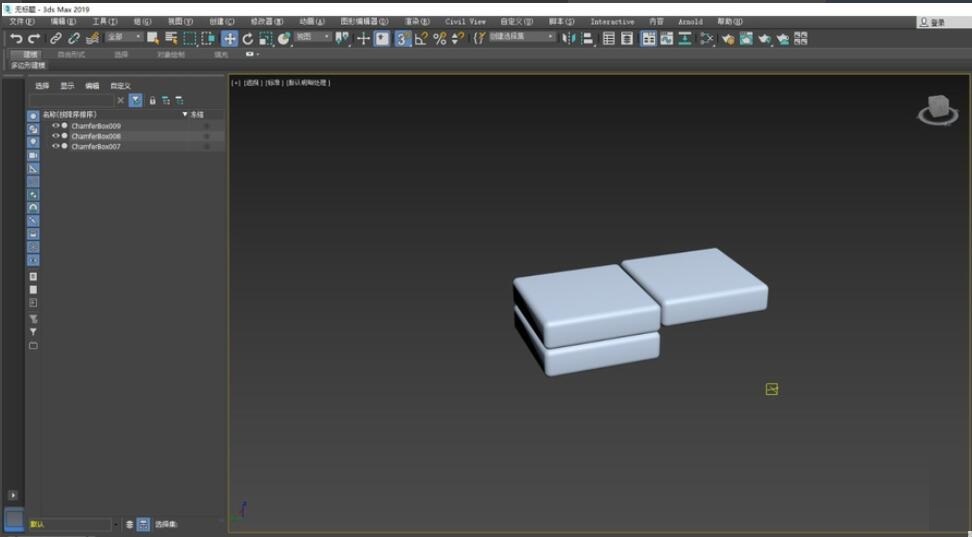
Introduction to other commonly used shortcut keys:
The shortcut key for enlarging the view in 3dmax2019 is: Alt+W
Window interactive zoom————[[key]
Interactive window reduction————[] key]
The window will be enlarged twice————[Shift key] + numeric keyboard [+ key]
Shrink the window twice——[Shift key] + numeric keyboard [- key]
Zoom in based on frame selection——[Ctrl key]+[w key]
Magnifying glass tool————[Z key]
Frame selection to enlarge the Unwrap view————[Ctrl key]+[Z key]
The above is the author’s introduction to the shortcut keys for enlarging objects in 3dmax2019. Friends in need should not miss it.




