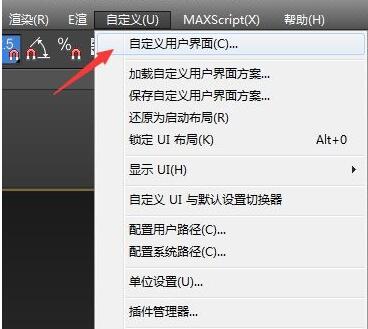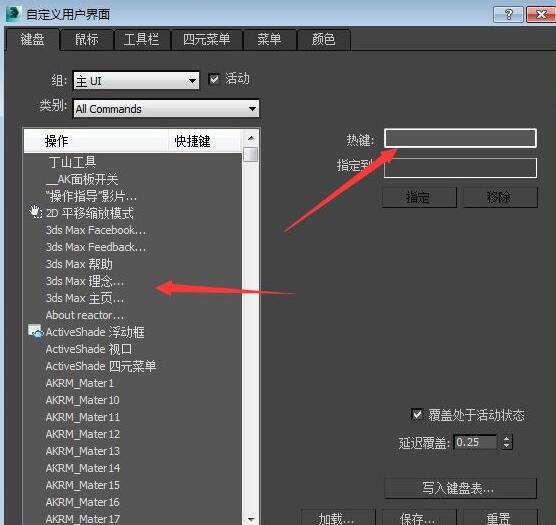How to set shortcut keys in 3dmax2019-How to set shortcut keys in 3dmax2019
Time: 2021-01-04Source: Huajun Software TutorialAuthor: Xiao Hulu
How to set the shortcut keys of 3dmax2019? Some friends may not know how to set the shortcut keys of 3dmax2019, so today I will share with you how to set the shortcut keys of 3dmax2019. Friends who don’t know how to set the shortcut keys of 3dmax2019 should hurry up and learn it. I hope it can help everyone.
First, open 3dmax2019 and select "Customize User Interface" under Customization.
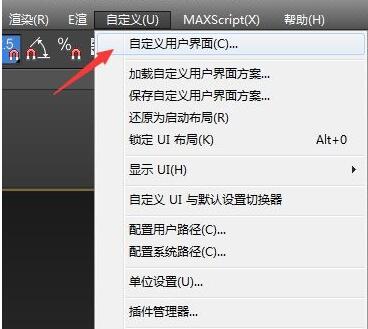
Then, select the shortcut key you want to set and set the assignment in the hotkey.
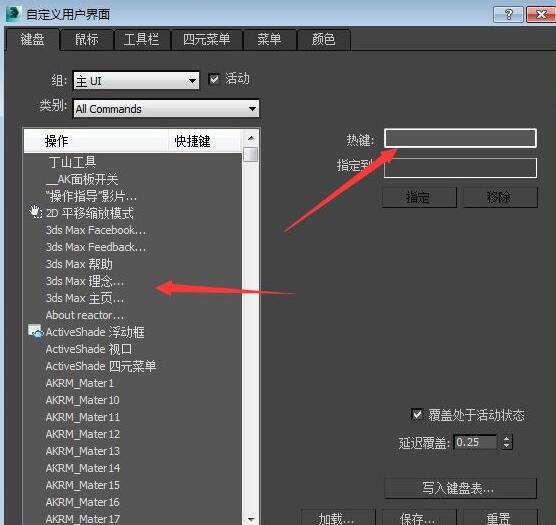
The above is the setting method of 3dmax2019 shortcut keys shared by the editor. Friends in need can take a look.
Popular recommendations
-
Haoha screen brush software
Version: 1.1.8.1038Size: 40.11MB
Haoha Screen Painter is a computer screen presentation tool with rich functions and easy operation. It can transform the computer screen into an electronic whiteboard and supports a variety of marks,...
-
Lightning picture watermark removal software
Version: 2.5.5.0Size: 32.5MB
The latest version of Lightning Image Watermark Removal Software is a professional and practical image processing tool. The official version of Lightning Image Watermark Removal Software can help users easily clear...
-
MagicaVoxel
Version: 0.99.6.1Size: 3.01 MB
MagicaVoxel is a powerful voxel editor tool. There is no Chinese version yet. The software is mainly used to edit pictures and can eliminate water...
-
Quick one-click cutout
Version: v1.7.9Size: 2.17MB
Quick one-click cutout official version is a powerful cutout software. Quick one-click cutout. The latest version of ID photos of various sizes can be generated with one click...
-
Quick one-click cutout
Version: v1.7.9Size: 2.17 MB
Quick one-click cutout official version is a powerful cutout software. Quick one-click cutout. The latest version of ID photos of various sizes can be generated with one click...