Don’t you know how to use the Starbucks app to bind a Starbucks Rewards card? If you don’t know how, come and learn with the editor how to bind a Starbucks Rewards card to the Starbucks app. I hope this tutorial can be helpful to everyone.
First, open the Starbucks app.
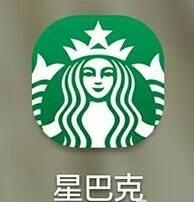
Click Scan on the home page

After entering and scanning, you should see a small plus sign in the upper right corner.
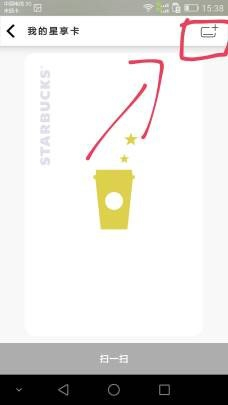
After clicking the plus sign, you will see the following page. Then enter the card number and password of the card you purchased, and click Next in the upper right corner.

The above is the method shared by the editor to bind the Starbucks Rewards card to the Starbucks app. Friends in need can take a look.