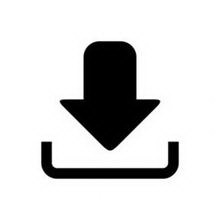Can you download the video in batches with video download masters? The following is the steps of downloading the video by the video downloaded by Xiaobian. Friends who need it, come to see it, hope to help everyone!
1. After turning on the video download master software interface, click to enter the hilarious moment. In this, you can find the function of downloading the video.

2. After clicking to enter the hilarious moment, we can see a lot of video files in the interface. Click the batch of buttons at the bottom left to change a batch of video files.

3. Click the browse button below to select the storage location after video download in the interface that appears, so that users can make it easier for users to find files.
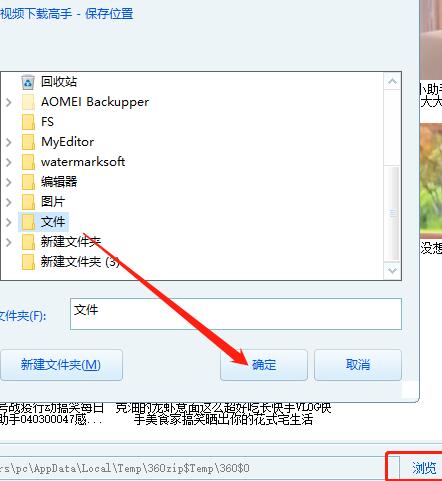
4. After setting the storage position, we can click the video files that want to download, and then click the batches download button in the lower right corner to download.
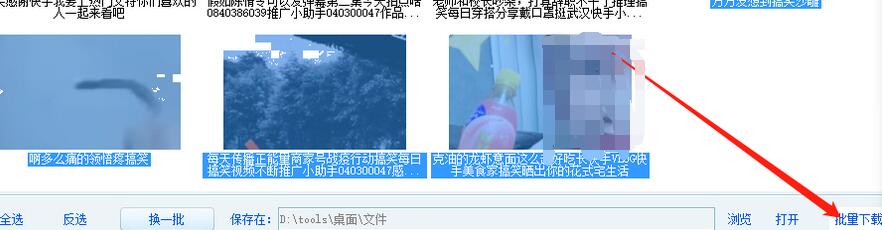
5. Finally, wait until the download is complete, click the function button below to open the video storage interface to view the downloaded video file that has been downloaded.
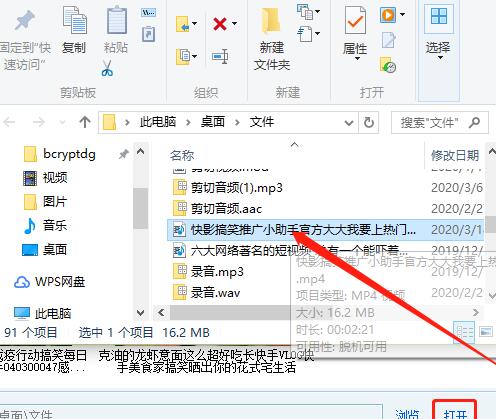
Here are the steps for you to download the videos to download the video. Friends who need it, please take a look at this article.